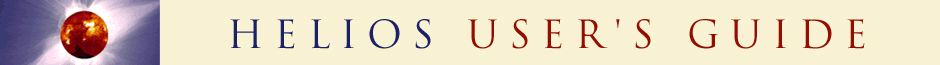
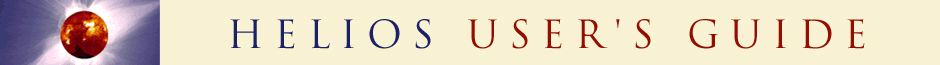
| CONTENTS | GLOSSARY | SUBJECT INDEX | SEARCH DOCUMENTATION |
Two-column and three-column data tables are used in specifying several input quantities.
When time is the independent variable, if the simulation time is outside of the bounds of the table times, HELIOS assumes a value of zero for the quantity (no extrapolation is performed).
When entering initial conditions for Spatial Regions, the minimum position in the table should be 0, and the maximum position should be equal to the Region Thickness (extrapolation is not supported).
One-column tables are used for specifying
Three-column tables are used for 2-T external radiation sources, where the spectral temperature and radiation (flux) temperature are specified as a function of time.
Tables can be populated by any of the following approaches:
To import data from a multi-column ascii file, select File | Import Data. Table data can also be written to a file by selecting File | Export Data.
The Edit menu provides capability for:
The data in a two column table can also be plotted using Plot | Table data. An example plot is shown below.
A grid of "X" (e.g., time or position) values can be conveniently set up via the Set X Grid button. Using this, a grid of either linearly or logarithmically spaced values are added to the table.
"Y" (or dependent variable) values can be specified using analytic expressions. The expression operates on x-values currently in the table. The analytic expression can be applied to the entire grid or a portion of it by specifying a range for the x-values.
In the case of three-column tables, the column which is being filled must be specified.
| Copyright © 2002-2025 Prism Computational Sciences, Inc. | HELIOS 11.0.0 |