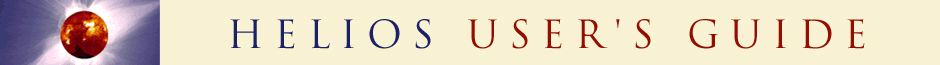
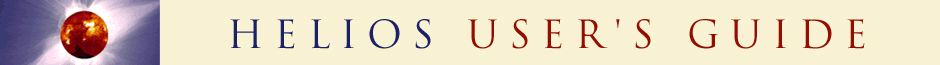
| CONTENTS | GLOSSARY | SUBJECT INDEX | SEARCH DOCUMENTATION |
The hydrodynamics parameters widget is used to set:
By selecting the T(ion) = T(electron) button, the energy equations are solved such that the ion and electron temperatures are the same. Otherwise, the ion and electron temperatures are obtained using a two-temperature solution of the energy conservation equations. 1-T calculations generally run faster, and users may want to use this option when they do not expect electrons and ions to be strongly decoupled. It may also be advantageous to use the 1-T model for low energy density systems.
Quiet start refers to holding the hydro grid in place until a threshold temperature is attained. This, for example, can prevent a cold fluid (i.e., gas or plasma) from slowly expanding into a vacuum due to its own pressure. If used, typically a quiet start temperature of a fraction of an eV is used.
Boundary conditions: Usually the boundaries of the plasma are allowed to expand freely. If required, the boundaries can be held stationary by unchecking the Rmin and/or Rmax boxes.
Artificial viscosity: There is an option to use a multiplier on the artificial viscosity values.
Alpha particle transport : There is an option to apply local absorption model for alpha particles. Absorption probability can vary from 0 to 1, with 0 being free escape, and 1 - complete absorption in a zone where the alphas were introduced to the system.
| Copyright © 2002-2025 Prism Computational Sciences, Inc. | HELIOS 11.0.0 |