

| CONTENTS | GLOSSARY | SUBJECT INDEX | SEARCH DOCUMENTATION |
The upper left corner of SpectraPLOT shows a list of windows being displayed.
To bring a window to the front, click on the name of the window in the list. When a window is brought to the front, the parameters for its current plot item are loaded into the Plot Settings Panel.
Windows in the list are grouped by SPECT3D Run Name, the Detector, and for Drilldown Plots, the pixel index.
Windows can be arranged by tiling and cascading. To do this, select windows in the list, right-click, and select either the Tile or Cascade menu item.
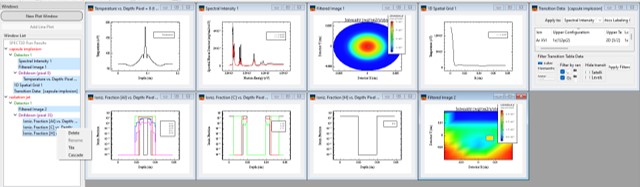
| Copyright © 2024 Prism Computational Sciences, Inc. | SPECT3D 20.5.0 |