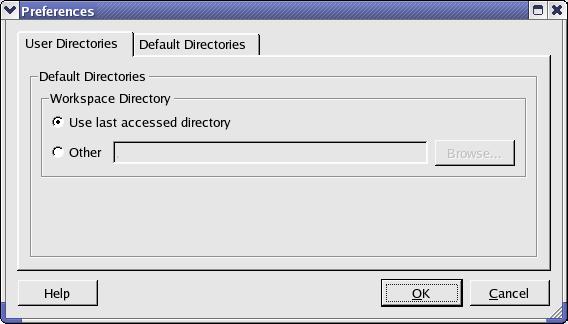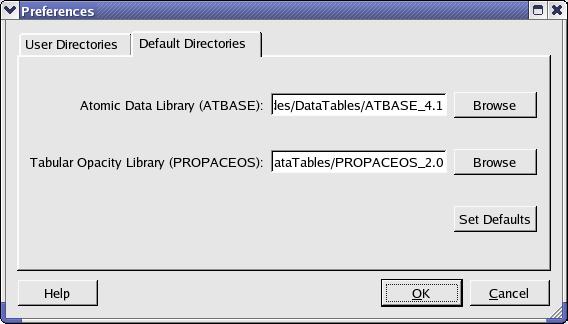Default Directories:
When the application is run for the first time, default directories for the atomic data are set by assuming the default Prism directory structure. These values should only need changing:
- For a non-standard installation.
- If new atomic data is installed