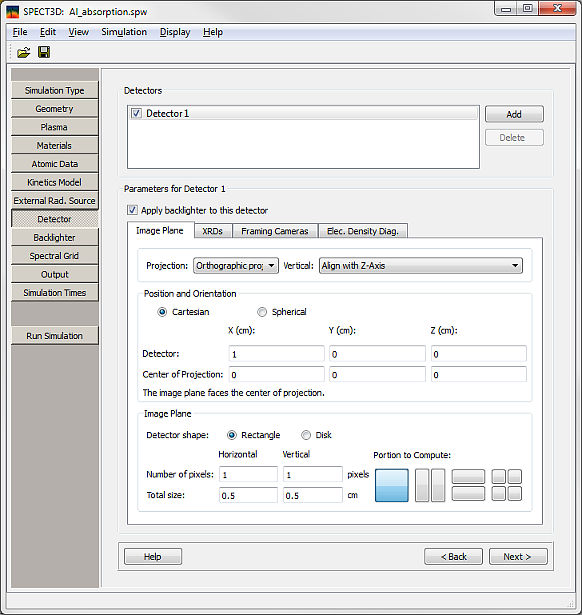Example: Al K-shell absorption spectra
Setting up the Image Plane
Click on the Image Plane tab.
Make sure that Apply backlighter to this detector checkbox is selected. If not, transmission spectrum will be displayed instead of absorption.
Image Projection:
- Projection: select Orthographic projection to view parallel rays.
- Vertical: select Align with Z Axis to align the vertical direction of
the detector with the z axis.
Position and Orientation:
- Leave the default coordinate setting of Cartesian.
- For the position of the center of the detector enter 1 (X), 0 (Y), and 0
(Z).
- For the position of the center of projection enter 0 (X), 0 (Y), and 0 (Z).
Image Plane:
- Number of pixels: enter 1 (Horizontal) and 1 (Vertical).
- Total size: enter 0.5 (Horizontal) and 0.5 (Vertical).
- Leave default value of Detector shape (Rectangle).
- Portion to Compute: leave the default of the whole image (the leftmost selection).
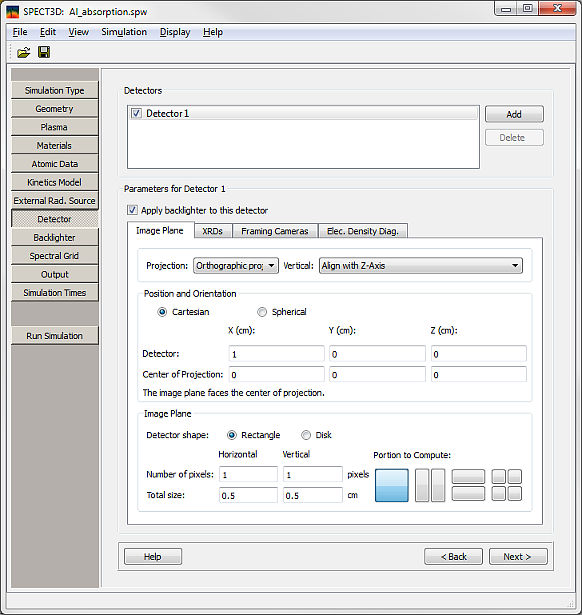
Next
| Copyright
© 2024 Prism Computational Sciences, Inc. |
SPECT3D 20.5.0 |