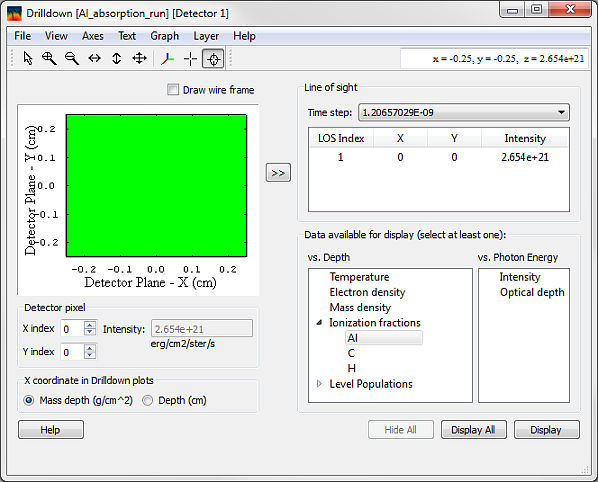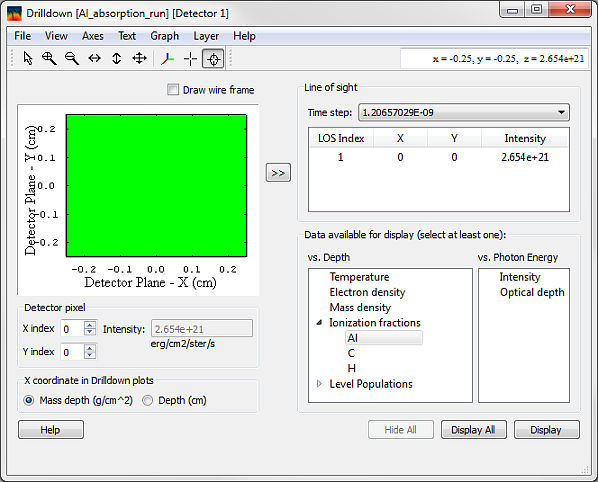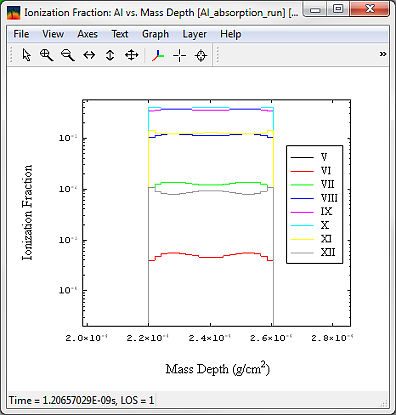Example: Al K-shell absorption spectra
Using drill-down
Drill-down is a powerful feature that displays plasma and radiation properties
along a line of sight. In this example we may be interested in viewing ionization
fractions of aluminum.
- On the Visualizer main window, click the Drilldown button. It opens the
drilldown window.
- Double click on any area of the image (the detector has only one pixel).
The line of sight is automatically selected and shown on the right.
- In the Data available for display field, expand the Ionization fractions entry and select Al.
- Click the Display button. This will open a graph window showing
the selected ionization fractions.
- Zoom in on the region of interest. For details on plot controls see the
PrismPlot manual.
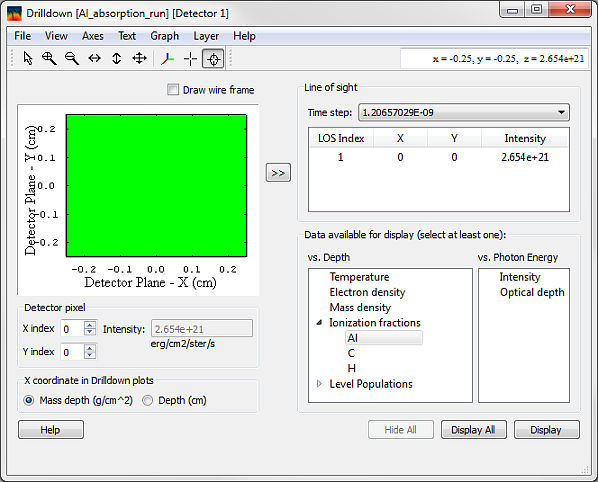
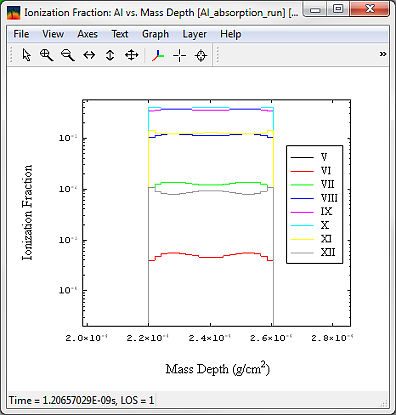
Next
| Copyright
© 2024 Prism Computational Sciences, Inc. |
VISUALIZER 20.5.0 |