
Example: X-Ray Scattering
Setting up the Materials
Click on the Materials button or on the Next button on the Plasma page.
Add the plastic foam material in the sample:
- Click on the New material... button.
- Change the Material Name to CH2.
- Leave the Opaque emitter box unchecked.
- Select VOL_FRACTION_01 (CH2) from the HydroVariable combo box.
- Enter the mean atomic weight of 4.6.
- Material Type:
- Leave the default selection of DCA (detailed atomic modeling).
- Click on the Add button and click on C on the periodic table.
- Select the C row in the table and click on the Set Fraction... button.
- Enter 0.33 in the number fraction field and press Enter.
- Click on the Add button and click on H on the periodic table.
- Select the H row in the table and click on the Set Fraction... button.
- Enter 0.67 in the number fraction field and press Enter.
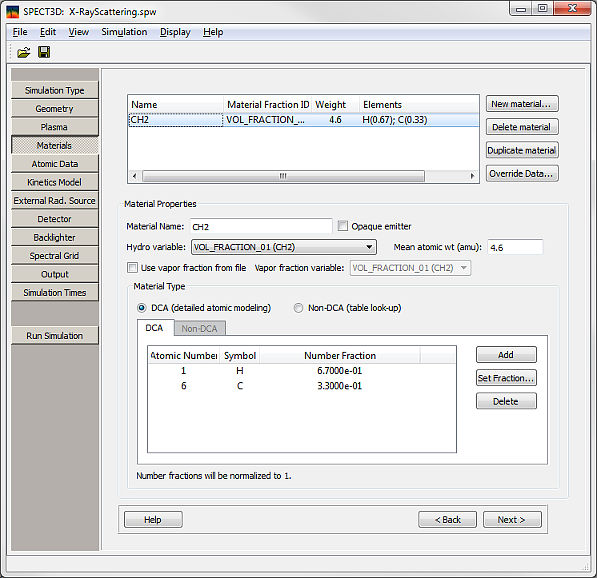
Next
| Copyright
© 2024 Prism Computational Sciences, Inc. |
SPECT3D 20.5.0 |

