

| CONTENTS | GLOSSARY | SUBJECT INDEX | SEARCH DOCUMENTATION |
The Progress Window will appear automatically at the start of a SPECT3D simulation. It can also be displayed using the menu item View | Progress Monitor.
Messages will appear in the log window giving information about the state of the simulation.
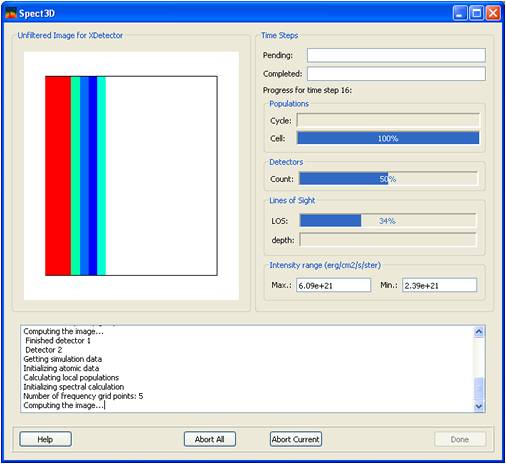
For a non-LTE simulation, the Populations progress bars will indicate the progress of the computation of atomic energy level populations. The Cycle bar is set up for the total possible number of iterative or time cycles.
The Detectors progress bars keeps track of the calculations for each detector.
The Lines of Sight progress bars show the progress being made in computing the images and the spectra. Depth refers to the depth point for a given line-of-sight.
The Unfiltered Detector Image display is updated as the lines-of-sight are computed.
The Abort Current button aborts the calculation for the current simulation time of a multi-timestep run, and continues with the next time, if any. (The Abort Current button is not available in a time-dependent simulation, as in this case the properties at a given simulation time are dependent on the properties computed at earlier times.)
The Abort All button aborts the entire simulation.
When a simulation is finished, there will be an option to launch Visualizer to view the results.
| Copyright © 2024 Prism Computational Sciences, Inc. | SPECT3D 20.5.0 |