

| CONTENTS | GLOSSARY | SUBJECT INDEX | SEARCH DOCUMENTATION |
Stark widths for bound-bound transitions can be modified by specifying a constant value or by specifying a multiplier. The modified values can be applied:
To modify the Stark widths, go to the Kinetics Model panel, click on the Advanced button, select the Transitions tab and click on the Set Stark broadening modifiers... button. The dialog shown below will appear:
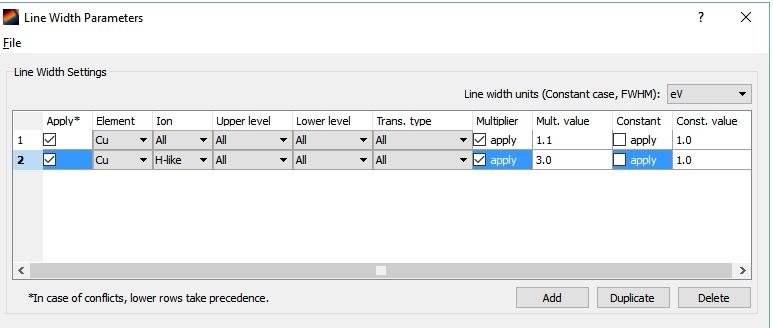
Clicking on the Add button adds a row with default settings. The element, ionization stage, upper and lower level principal quantum numbers, and the transition type can all be chosen via combo boxes. There is an option to use with a multiplier on the model line width or a constant value for the FWHM (full width at half-max). When a constant value is specified, the units to be used are specified in the combo box in the upper right of the dialog. The choices are: eV, Angstroms or milliAngstroms.
In cases where transitions are included in more than one row, the lowest row that includes the transition will be the one to take precedence.
Line width modifiers can be imported/exported to data files so that they can be used in other SPECT3D or PrismSPECT applications. To do this, in the Set Stark Broadening Modifiers dialog, select the File | Import (Export) Line Broadening Modifiers menu items.
Line Profile Data: [This feature is a beta version and not available to all users.]
To modify the line shape of K-shell lines where temperature and density dependent tabulated profiles are available, click on the check box and browse for the file. Please contact Prism for the file format.
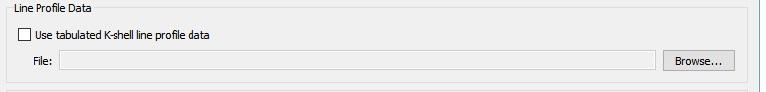
Line profiles supplied by Prism are based on simulation results from the Multi-Electron Radiator Lineshape (MERL) code1.
1. R. C. Mancini, et al, "Calculational Aspects of the Stark Line Broadening of Multi-Electron Ions in Plasmas", Comp. Phys. Commun. 63, p. 314 (1991).
| Copyright © 2024 Prism Computational Sciences, Inc. | SPECT3D 20.5.0 |