

| CONTENTS | GLOSSARY | SUBJECT INDEX | SEARCH DOCUMENTATION |
With SPECT3D, users can adjust transition energies and transition strengths (i.e., oscillator strengths for bound-bound transitions, photoionization cross sections for bound-free transitions). To do this, click on the Set Transition Modifiers button on the Transitions tab in the Kinetics Model widget.
If the table containing the transition data has not been previously displayed, a message is shown warning the user that the transition data needs to be read in from the atomic data files. Depending on the number of elements and their atomic numbers, this process can take some time.
The transitions from the atomic data files are shown in a table at the top of the widget. To modify transition parameters, select one or more transitions in the upper table, and click on the Add to Selected Transitions button.
In the upper table, transitions can be filtered by:
Click the Update button to apply the selected filters.
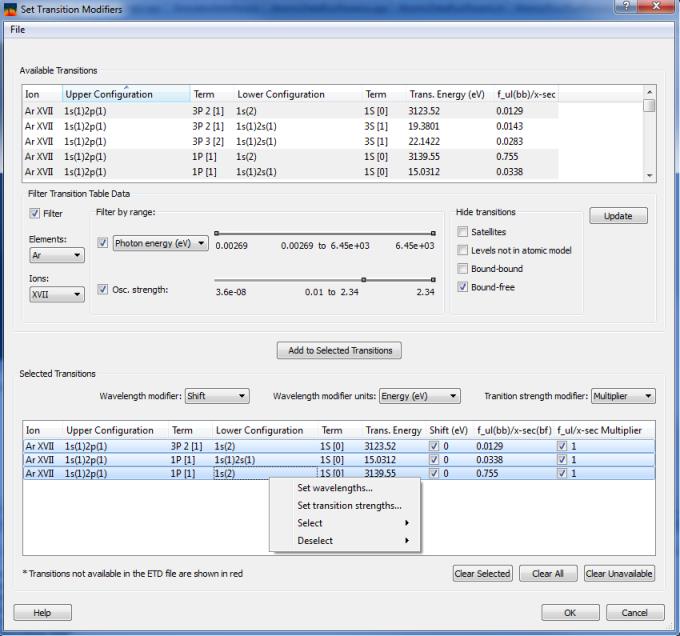
In the lower table, adjustments to transition energies and transition strengths can be made as follows:
For individual transitions, values can be set by typing directly into the table. Values can also be set for multiple transitions by selecting them, then right-clicking and selecting an option from the context menu.
The changes will be applied only if the check boxes for the transition are checked.
The adjusted values are utilized both in computing photoexcitation/photoionization rates and resultant spectra.
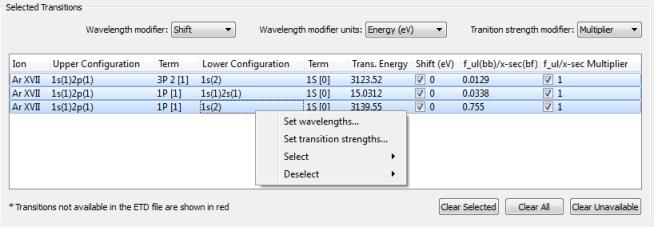
Transition modifiers can also be imported/exported to data files so that they can be used in other SPECT3D or PrismSPECT applications. To do this, in the Set Transition Modifiers dialog, select the File | Import (Export) Transition Modifiers menu items.
| Copyright © 2024 Prism Computational Sciences, Inc. | SPECT3D 20.5.0 |