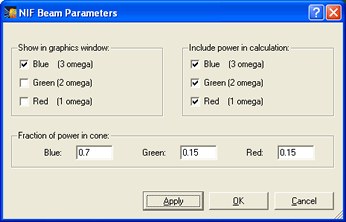

| CONTENTS | GLOSSARY | SUBJECT INDEX | SEARCH DOCUMENTATION |
Shown below are VISRAD revision summaries for:
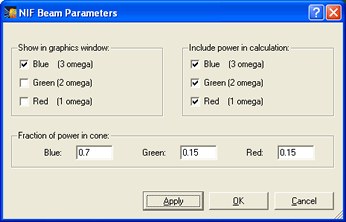
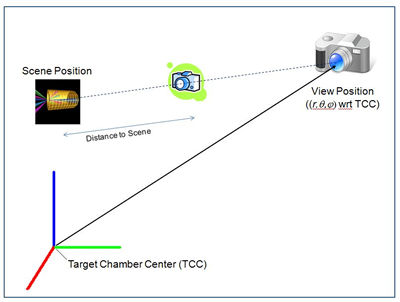
The Viewing position is specified in the Target Chamber coordinate system using spherical coordinates, (r,q,j), as was done previously. The angles can easily be set to those of one of diagnostics ports (using the adjacent button). Also, the zoom factor is automatically adjusted using the user-specified Distance to Scene Position (see illustration above).
The Scene position can be specified using the Target Chamber coordinate system or the coordinate system of any target component. Given the reference coordinate system, the position can then be can be specified using a Cartesian, cylindrical, or spherical geometry. The user can also easily specify the Scene position to be one of the key points of a target component (using the adjacent button).
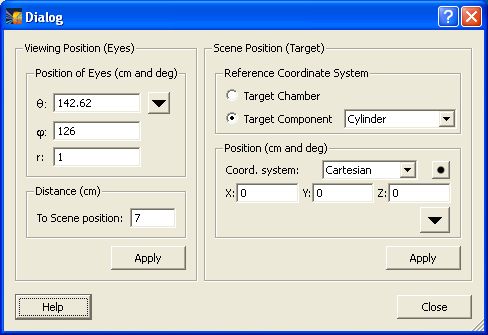
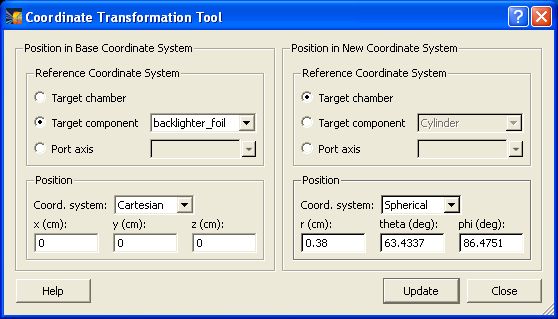
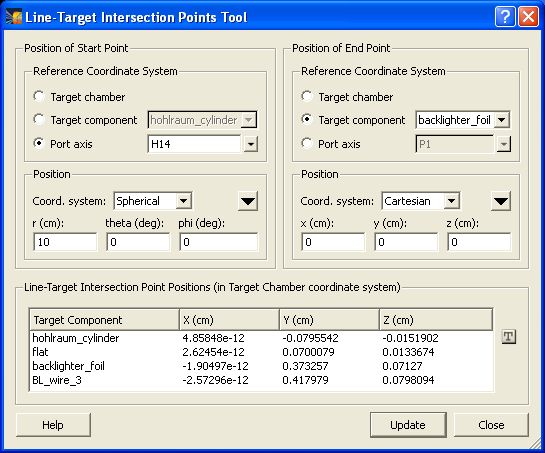

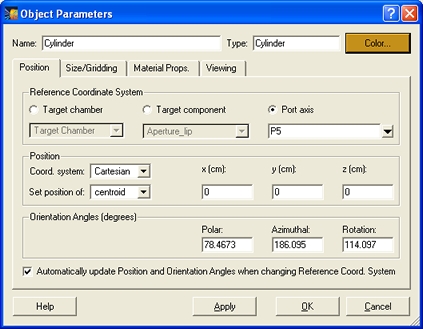
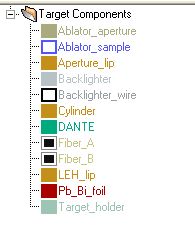
Icons are listed to the left of the objects in the Target Components List (see example above). Their meanings are:
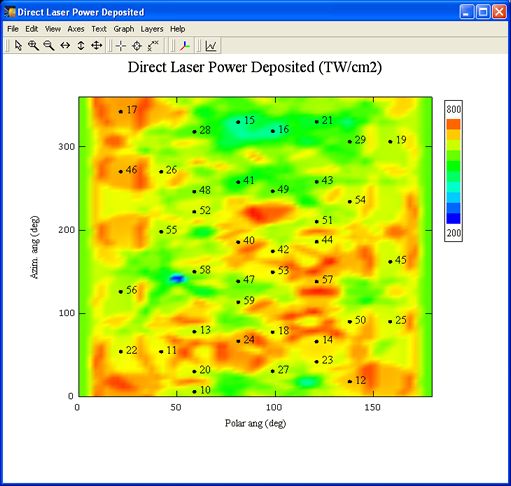
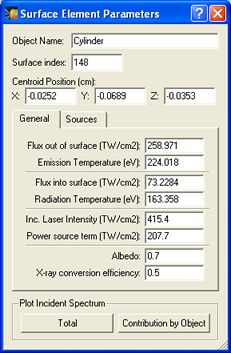

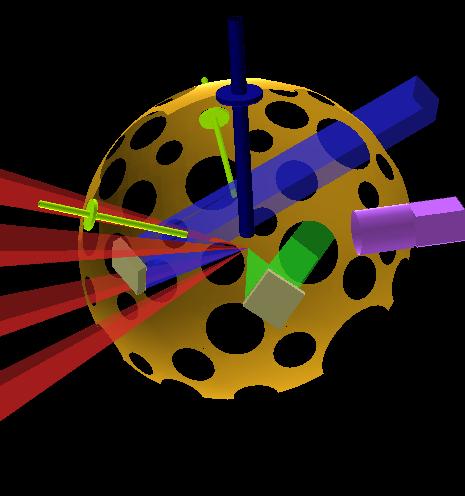
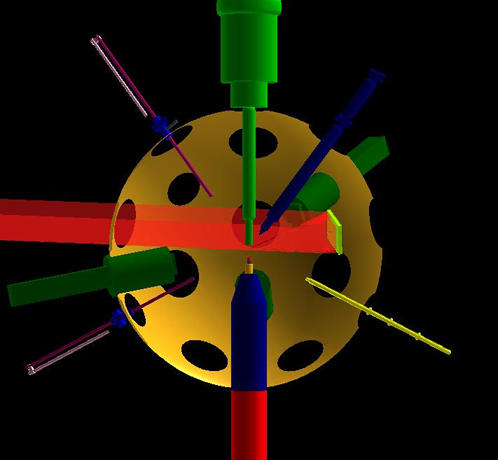
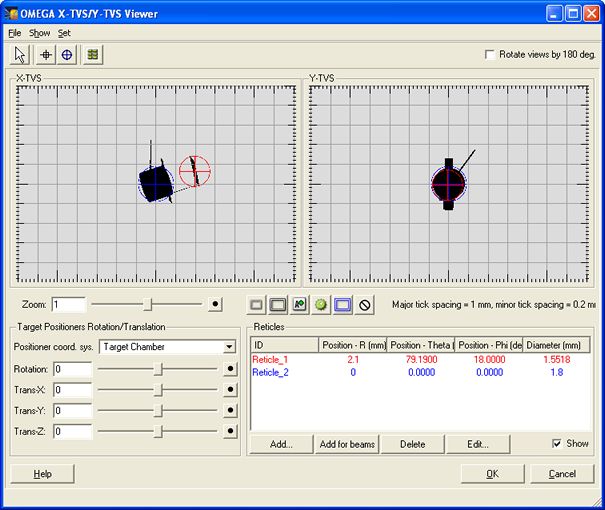
| Camera Name (OMEGA) | Resolution (mm/pixel) | Field of View (w x h, mm) | Array size (w x h, pixels) |
|---|---|---|---|
Narrow |
5 |
10 x 10 |
2048 x 2048 |
Wide |
24 |
50 x 50 |
2048 x 2048 |
Smart |
78 |
50 x 37.5 |
640 x 480 |
HS Video |
10 |
12.8 x 10.2 |
1280 x 1024 |
Cryo |
5 |
5 x 5 |
1000 x 1000 |
| Camera Name (OMEGA EP) | Resolution (mm/pixel) | Field of View (w x h, mm) | Array size (w x h, pixels) |
|---|---|---|---|
Narrow |
5 |
5 x 5 |
1000 x 1000 |
Wide |
15 |
30 x 30 |
2048 x 2048 |
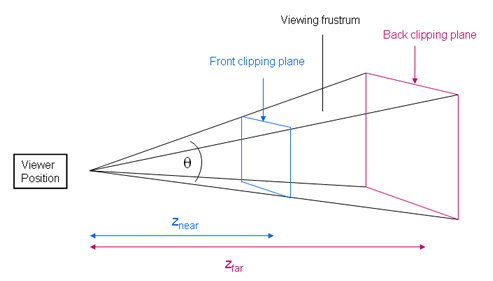
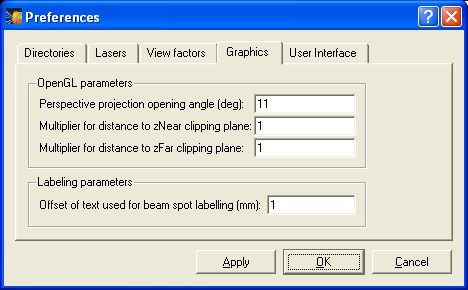
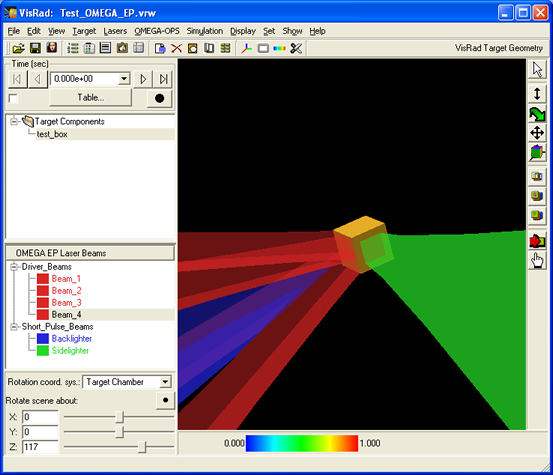
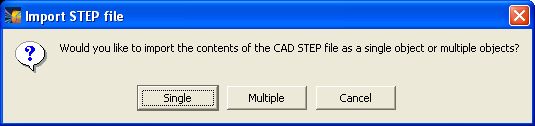
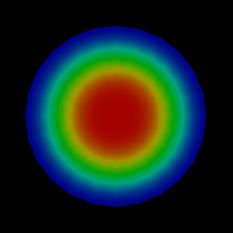
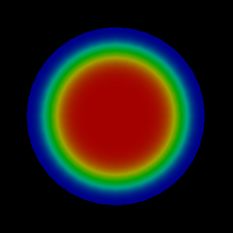
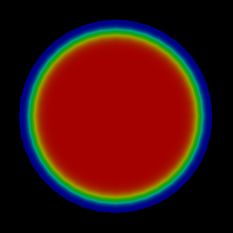
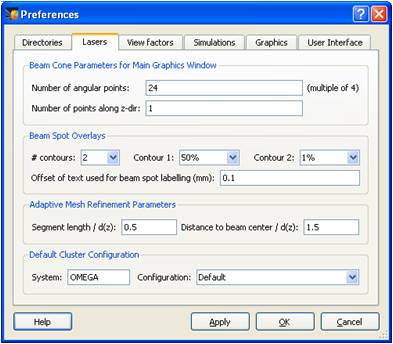
.
OMEGA DPP |
Type |
Based On |
1/e R-major (mm) |
1/e R-minor (mm) |
Supergaussian n |
SSD |
PS |
SG4 |
circular |
UVETP (0) |
352 |
- |
4.1 |
1 THz 2-D |
on |
SG8 |
circular |
UVETP (0) |
438 |
- |
4.5 |
1 THz 2-D |
on |
E-IDI-300 |
elliptical |
UVETP (0) |
144 |
106 |
4.3 |
off |
off |
E-SG4-865 |
elliptical |
UVETP (23) |
430 |
396 |
4.7 |
1 THz 2-D |
on |
E-SG10-300 |
elliptical |
UVETP (23) |
171 |
157 |
2.5 |
1 THz 2-D |
on |
100 um (sn083) |
circular |
estimate |
100 |
- |
2.0 |
1 THz 2-D |
on |
100 um (sn086) |
circular |
UVETP (0) |
99 |
- |
2.2 |
1 THz 2-D |
on |
200 um (sn120) |
circular |
UVETP (0) |
107 |
- |
2.0 |
1 THz 2-D |
on |
200 um (sn120) |
circular |
UVETP (0) |
105 |
- |
2.1 |
1 THz 2-D |
on |
500 um (sn120) |
circular |
UVETP (0) |
150 |
- |
1.9 |
1 THz 2-D |
on |
500 um (sn120) |
circular |
UVETP (0) |
149 |
- |
1.9 |
1 THz 2-D |
on |
700 um (sn120) |
circular |
UVETP (0) |
195 |
- |
1.9 |
1 THz 2-D |
on |
700 um (sn120) |
circular |
UVETP (0) |
202 |
- |
1.8 |
1 THz 2-D |
on |
LLNL-3w-150-328 |
circular |
estimate |
150 |
- |
2.0 |
- |
- |
LLNL-3w-250-024 |
circular |
estimate |
250 |
- |
2.0 |
- |
- |
LLNL-3w-250-027 |
circular |
estimate |
250 |
- |
2.0 |
- |
- |

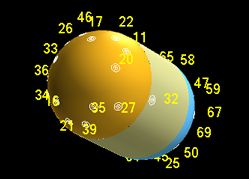
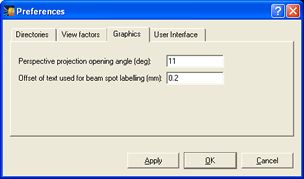
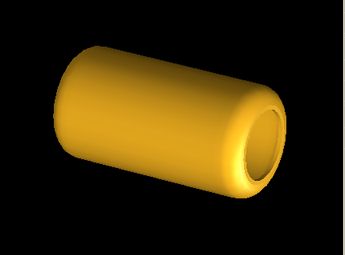
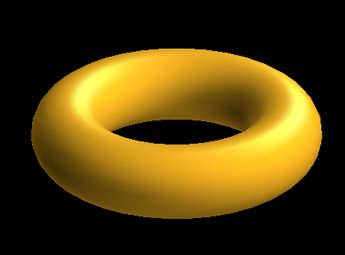
(One of the primary motivations for supporting this capability is to accurately simulate views for X-TVS and Y-TVS when multiple Target Mounts are used.)
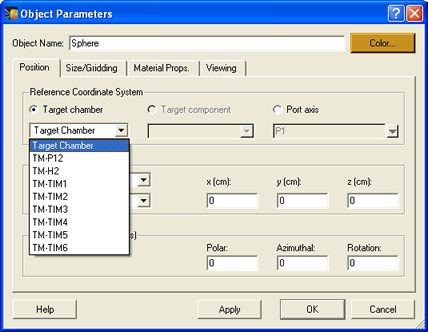
Toolbar buttons in the X-TVS/Y-TVS viewer are used to set the mouse mode for showing target component "key point" positions and displaying distances between then, and controlling reticles. Tool buttons are shown below.
- The left-most arrow is the standard mouse pointer.
- The second button shows the key points (i.e., key locations of target components), and sets the mouse mode for picking key points.
- The third button shows reticles, and sets the mouse mode for controlling reticles (moving, changing size, etc.)
- The right-most button displays the positions of key points for each of the objects.
The images below shows an example of reticles positioned at the centroids of two target components. (Note: to view the positions of target components, press the tool button at the X-TVS/Y-TVS Viewer, or select View | Target Component Positions in the VISRAD main window.)
To view the Key Point positions for target components (e.g., top, bottom, and centroid of a cylinder; or corners of a rectangle) select the Key Points tool button (second button from the left).
- To get the distance between any two key points, select them with the mouse, and then with the right mouse button, select Show Distances. (When key points are picked, their color changes from yellow to red.)
- To turn off key points, select the Mouse Pointer button.
- To reset the key points so that none are picked, press the Key Points button.
- The size of the key point rendered in the viewers can be adjusted using the Set | Key Points Size menu item in the X-TVS/Y-TVS viewer.
The distances between two Key Points are shown in a widget (see below). The following information is displayed:
- Position of first picked point: r-, q-, and j-position in Target Chamber coordinate system.
- Position of second picked point: r-, q-, and j-position in Target Chamber coordinate system.
- Projected distance (dx, dy, and total distance) between the two points in the X-TVS window .
- Projected distance (dx, dy, and total distance) between the two points in the Y-TVS window .
- The actual distance (dx, dy, dz, and total distance) between the two points in the Target Chamber coordinate system.
Reticles at the beam pointing positions can be added to the list of reticles in the X-TVS/Y-TVS viewer. To do this, press the Add For Beams button located below the Reticles list. Reticles added have the following properties:
- A reticle is added for each laser beam cluster (or SRF beam group)
- Reticles use name of their associated laser beam cluster
- If beam pointings in a given cluster are inconsistent, a warning is displayed.
- Reticle diameters are 1.0 mm.
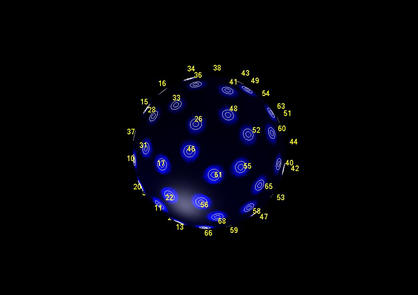
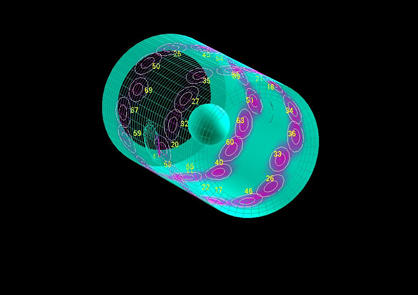
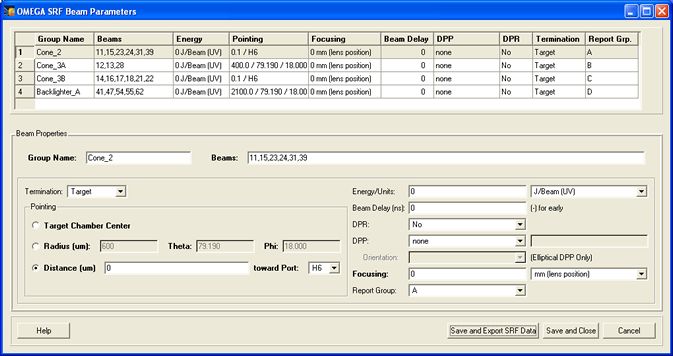
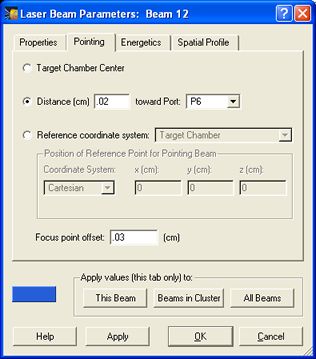
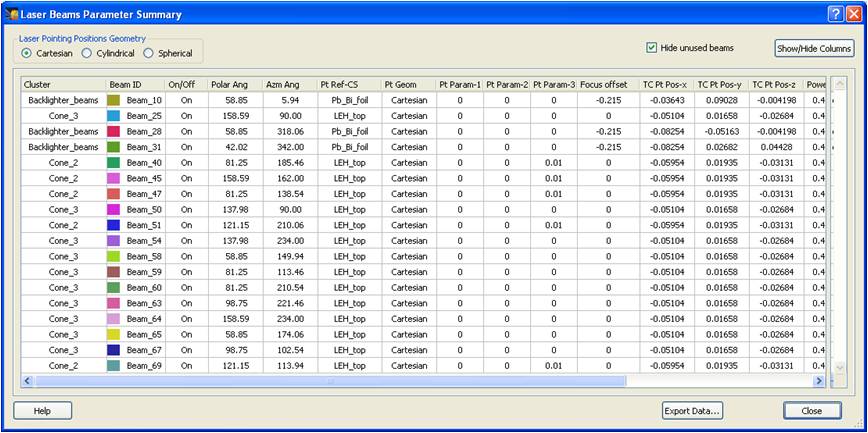
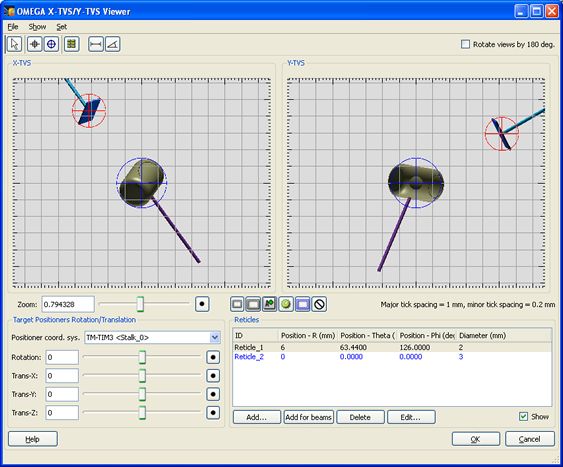
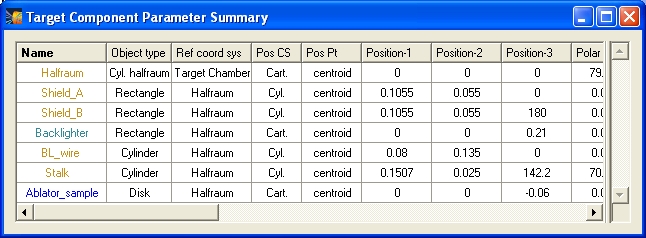
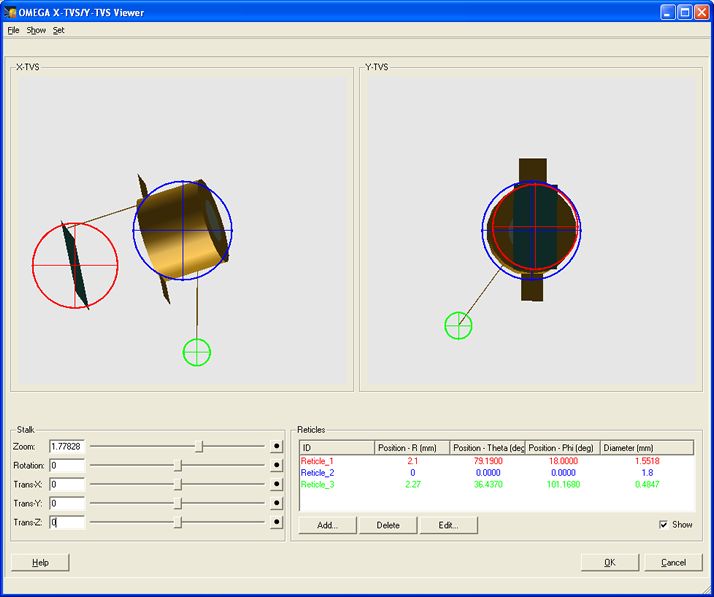
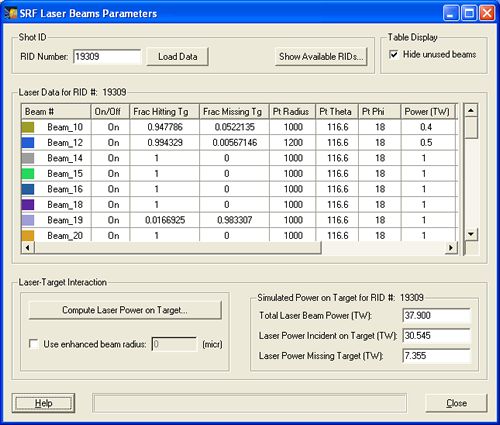
where do is the radius in the plane of best focus, FL is focal length, and RLens is the radius of the final optics. The radius now varies as:d(z) = do + ( z / FL ) ( RLens - do ) ,
d(z) = do [ ( z / zo ) 2 + 1 ]1/2,
where zo is given by:
zo = FL [ ( RLens / d o ) 2 - 1 ] -1/2.
The revised model is similiar to that used for non-uniform beams.
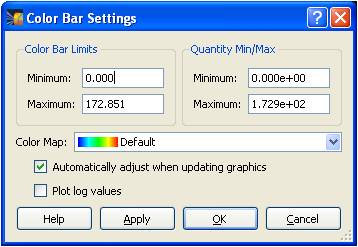
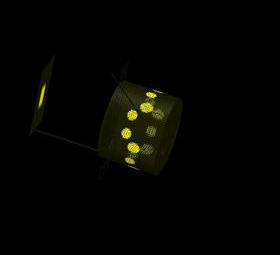
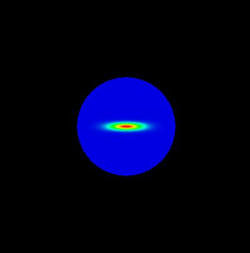
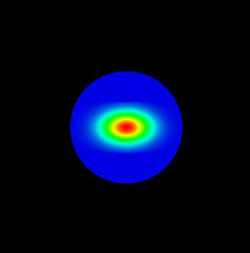
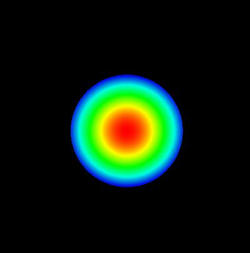
The major and minor axis radii at focus are specified by the user, as is the rotation angle of the minor axis with respect to vertical (see Laser Beam Spatial Profile tab below).

Preferences: A new tab has been added to set options for the User Interface. Currently, options include: showing/hiding navigation controls for the Main Window, and displaying the Target Components List in color/black text.
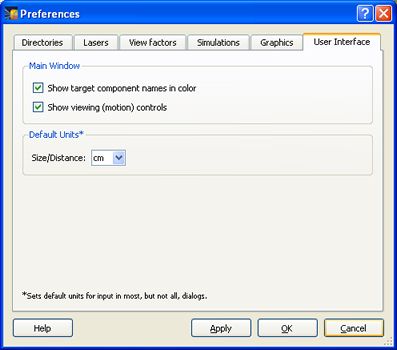
As users become familiar with the mouse/keyboard navigation controls, they may wish to hide viewing controls previously used for navigation. To show/hide the navigation controls, check/uncheck the appropriate box in the User Interface tab in the Preferences dialog (choose Edit | Preferences).
Custom beams can be added to an existing laser system (e.g., NIF or OMEGA), or to a laser system containing exclusively Custom Laser Beams.
Custom Laser Beam parameters are saved in VISRAD workspaces.
Custom beams can be Imported or Exported to files. This facilitates the re-use of custom beams set up for different VISRAD calculations. To do this, select the File | Import Custom Laser Beams or File | Export Custom Laser Beams menu items.
To add a custom beam, do one of the following:
When Add Custom Beam is selected, a window is presented in which the beam name, color, port position, and f-number are entered. (Note that these properties can be adjusted later in the Properties tab of the Laser Beam Parameters Dialog.)
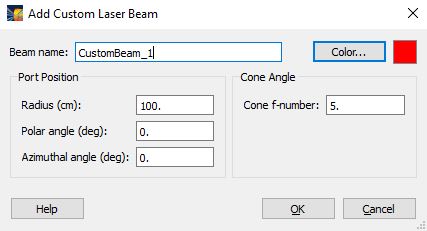
.
Custom Laser Beams are displayed in the laser beams list on the left side of the VISRAD main window. They can be distinguished from fixed laser beams by the diamond symbol located to the left of their name (fixed laser beams have a square symbol). As in the case of fixed beams, the symbol fill/color indicate the beam status:
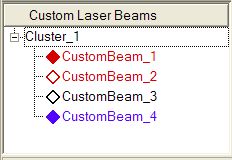
.
To set the clip planes used in the cutaway views, select Set | Clipping Planes, or click the Set Clip Planes button on the toolbar. Up to 3 clip planes can be applied. To activate a clip plane, check its box on the left.
Each clip plane can be applied in the target chamber coordinate system or in the coordinate system of any target component. The clip plane can then be rotated about the x-, y-, and/or z-axis. An offset of the clip plane to the origin of its coordinate system can also be applied.
- outer (or top) wall surface elements
- inner (or bottom) wall surface elements
- side surface elements
These objects have surface normals automatically set so that they are directed away from the opposing walls; e.g., the normals of surface elements on the top wall are directed upward, and those for the bottom wall are directed downward.
The images below show a solid (non-zero thickness) cylinder display as wireframe and filled polygons.
When displaying results in the Surface Elements Table for objects with non-zero thickness, only the outer (or top) or inner (or bottom) are shown at one time.
Support for displaying partially transparent objects has been added for the main graphics window. This is done on an object-by-object basis. In addition, different objects can now be displayed using different polygon fill modes (e.g., wireframe or filled front and back surfaces).
To set these values, a new Viewing tab has been added to the Object Parameters dialog.
Example images of partially transparent and non-transparent target systems are shown below.
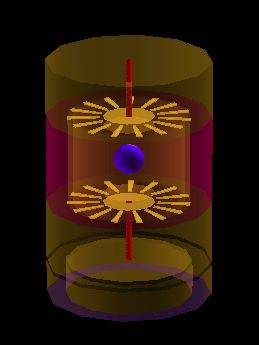
.
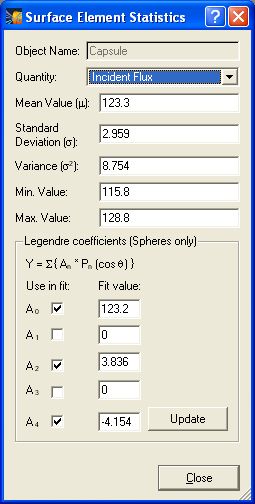
.
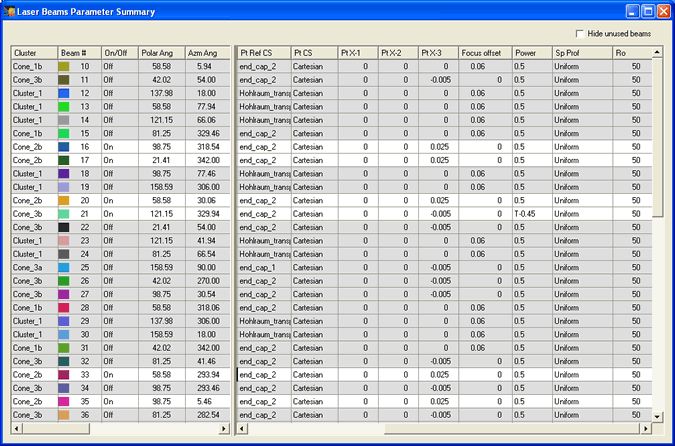

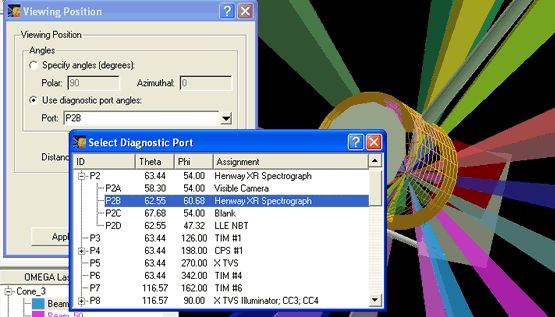
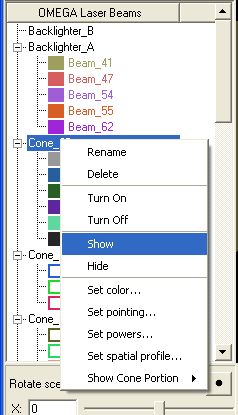
| Copyright © 2000-2025 Prism Computational Sciences, Inc. | VISRAD 21.0.0 |