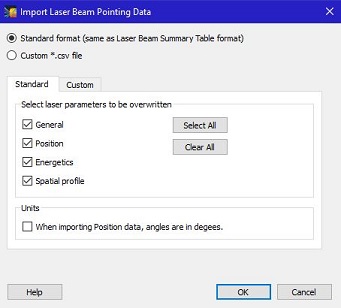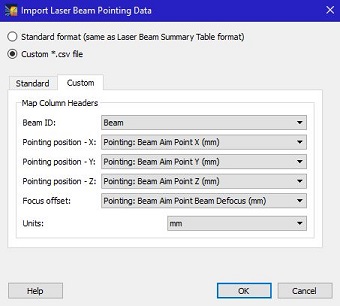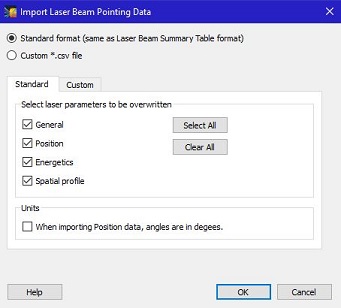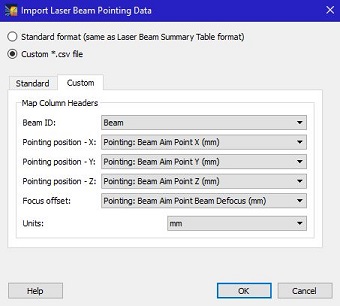Importing CSV-Formatted Laser Beam Data
When importing beam data using the File | Import Laser Beam Data | Pointing Data menu item, users now have the option to import either the "Standard" VISRAD csv-formatted file (previously supported) or a "Custom" csv-formatted file.
- A Standard csv-formatted file has the format used when exporting data from the Laser Beam Summary Table. In addition to pointing data, it contains beam power and beam spatial profile data.
- A Custom csv-formatted file contains pointing data, which is identified by the column header. Users map the column headers to the Beam ID, the Pointing Position (x,y,z in Target Chamber coordinates), and the Focus Offset.
When importing NIF SST file data:
- The widget that pops up has the columns set as shown in the image for Custom tab below.
- The reference coordinate system for the beam pointing is set to "Target Chamber".
- The beam power is turned on or off based on whether pointing data exists for that beam .
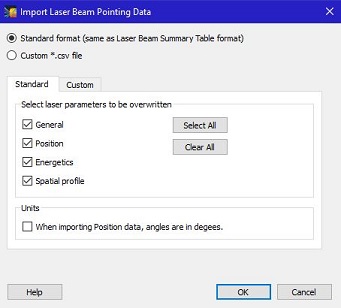
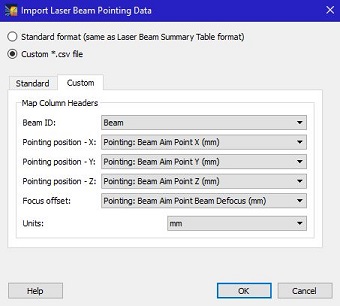
When importing Standard csv-formatted data, the type of data that will be read in and override existing data is selected. General refers to cluster name, and whether the beam power is on or off.
Next
| Copyright © 2000-2025
Prism Computational Sciences, Inc. |
VISRAD 21.0.0 |