
| CONTENTS | GLOSSARY | SUBJECT INDEX | SEARCH DOCUMENTATION |
A summary of which laser beams are fully captured by the target grid can be generated using the Laser Beam Capture Report.
To generate a report, select the Lasers | Capture/Clearance Assessment, or click on the ![]() tool button.
tool button.
A laser beam cone is considered to be fully captured by the target grid if:
Note that in performing laser beam capture calculations:
The beam capture report contains two tables: one containing the beam "capture fraction", the other containing the maximum incidence angle computed across a target component..
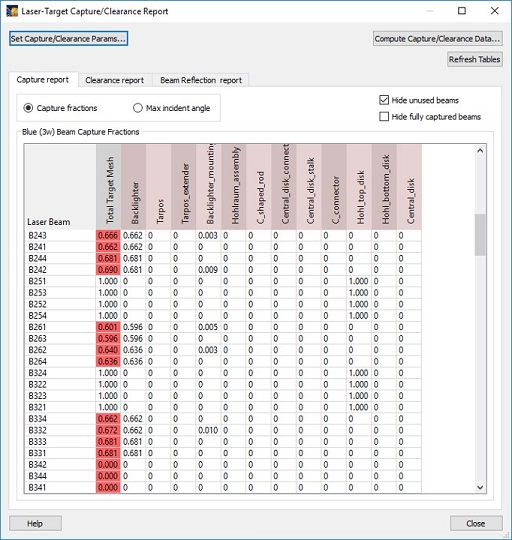
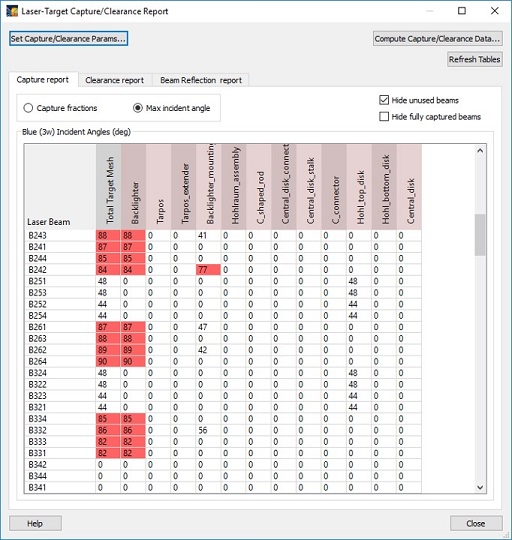
The capture fraction is the fraction of test rays that are incident on the grid of Target Components (see table above, left). For each beam cone, a grid of rays extends from the laser beam final optic toward the beam focus, as illustrated below. The intersection of each ray with the target grid is then computed, and the number of hits on each Target Component is tallied. The fraction of rays hitting each target component is shown in the table, as well as the total for the target mesh. If the capture fraction for the total mesh is less than one, the result is highlighted.
For each ray hitting a surface element of a Target Component, the angle with respect to the surface normal is computed. The maximum angle recorded for each Target Component is then reported in the incident angle table (see table above, right). If the maximum incident angle exceeds the value specified by the user, the result is highlighted.
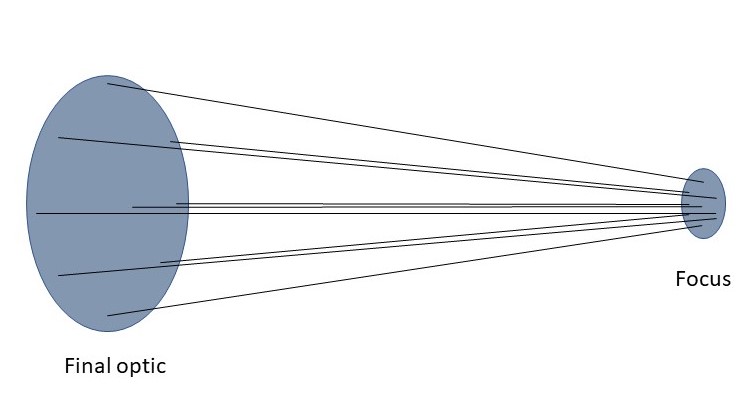
Input for the capture calculation can be adjusted by clicking on the Set Capture/Clearance Params button. Input parameters include:
Note that user-specified defaults, set in the Config. Check tab in Preferences, can be readily utilized in performing laser beam capture/clearance calculations.
The maximum incident angle is used only to highlight values in the table that exceed the maximum.
For the capture calculation, the number of rays (i.e., the number of radial and azimuthal grid points) can be adjusted by the user (see Setting Direct Laser Light Power Calculation Parameters).
Simulation results for Laser Beam Capture/Clearance calculations are tracked in a manner that is similar to other simulation results (e.g., radiation temperatures). In the case where a VISRAD workspace utilizes multiple time steps, the results for each simulation time are stored in memory. However, when changes are made to the grid or laser parameters, the results are set to be out of date.
| Copyright © 2000-2025 Prism Computational Sciences, Inc. | VISRAD 21.0.0 |