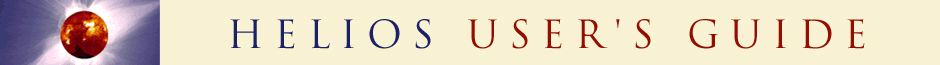
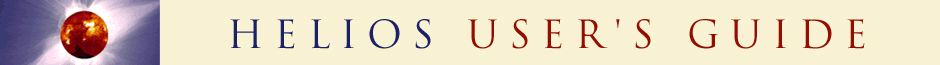
| CONTENTS | GLOSSARY | SUBJECT INDEX | SEARCH DOCUMENTATION |
If a material contains DCA elements, the composition is set up by clicking on the Set Composition button on the Spatial Grid widget.
In the Set Composition dialog, click on the Add button to select an element from the periodic table. In the periodic table that appears, click on the desired element. The element's parameters will be entered in the boxes on the dialog. Set the number fraction of the element in the Number Fraction box. Number fractions will be automatically normalized to 1.
Select an atomic model for the element either from the drop down list of default atomic models, or select a custom atomic model. If necessary, a custom atomic model can be edited, using the AtomicModelBuilder application, by clicking on the Edit button.
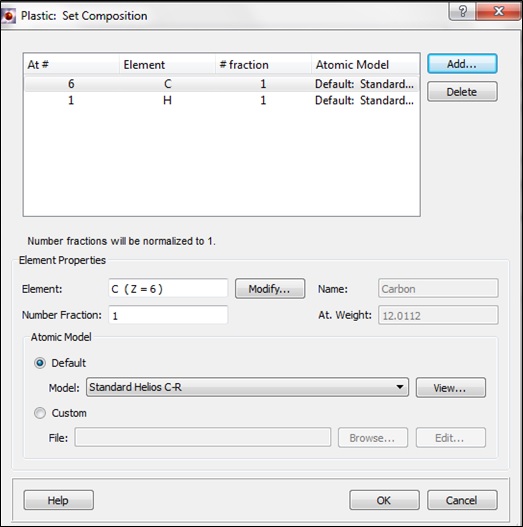
| Copyright © 2002-2025 Prism Computational Sciences, Inc. | HELIOS 11.0.0 |