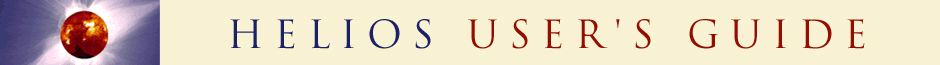
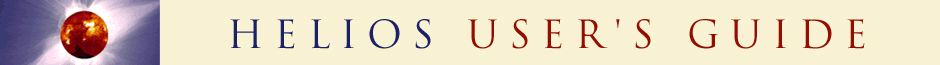
| CONTENTS | GLOSSARY | SUBJECT INDEX | SEARCH DOCUMENTATION |
HELIOS supports the use of PROPACEOS multigroup opacity data, which is read in from files. A PROPACEOS file contains both EOS and opacity data for a single material.
It is generally convenient to locate all PROPACEOS files is a single folder, or data library. The location of the library is shown as the Directory in the Opacity tab, which can be changed using the Modify button. (See also, setting up a data library.)
To select an opacity file from a library, select the Library button. A list of files in the library is then provided in the combo box.
Alternatively, the user can utilize a PROPACEOS file outside of the library by selecting Other, and using the Browse button to locate the desired file.
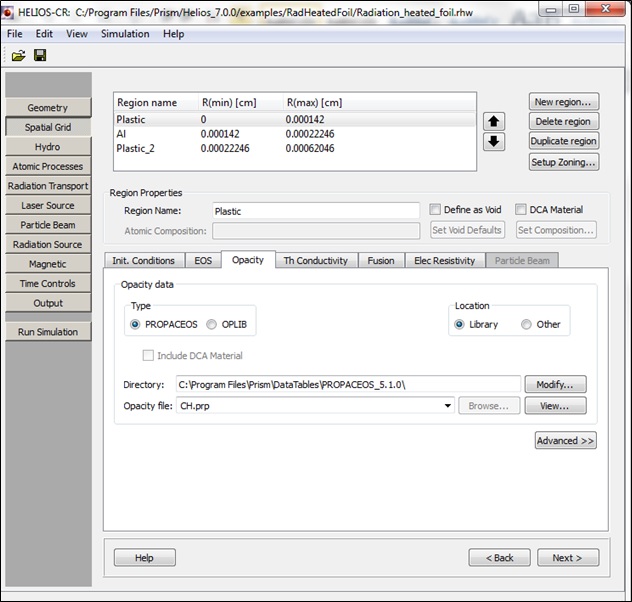
The Advanced settings can be used to set an opacity multiplier and a constant opacity for this region. The multiplier will be applied in this region to all photon groups.
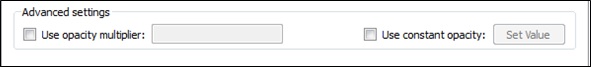
To set an opacity multiplier: check the Use opacity multiplier box and enter a value in the edit box.
To specify a constant opacity, check the Use constant opacity box and click the Set Value button. A dialog box will be shown:
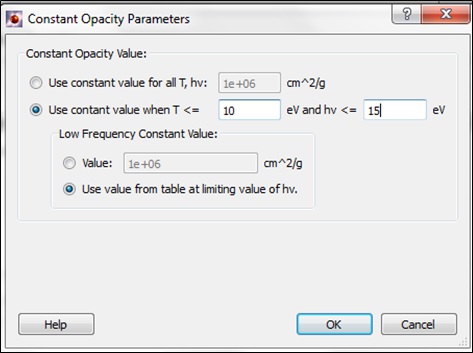
For a constant opacity at all temperatures and frequencies, click on the top radio button and enter the constant value in the edit box.
For an opacity that is constant only below a specified temperature and frequency, click on the lower button and enter the limting temperature and frequency values. The value used for the opacity can be specified as either a constant, entered in the edit box, or the value can be read from the opacity data file at the limiting frequency and appropriate density.
| Copyright © 2002-2025 Prism Computational Sciences, Inc. | HELIOS 11.0.0 |