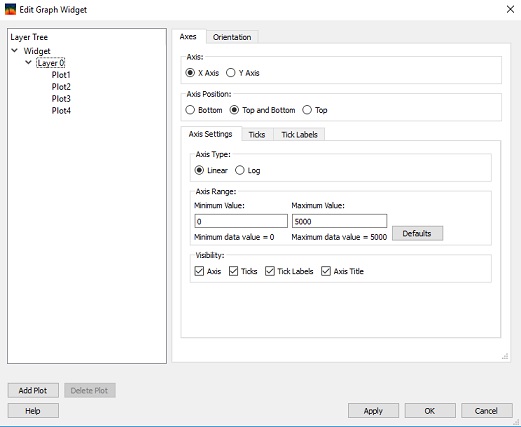

| CONTENTS | ||
The graphics layer controller (GLC) utilized in several of Prism's applications. It allows users to add, delete, and edit plots, as well as edit axes and layer proportions all within a single widget.
The layer tree of the GLC allows one to naviagte through different layers and plots of a plot widget. When a layer is selected from the layer tree the dialogue to the right allows users to edit the axis properties and size/position orientation of said layer.
When a layer is selected the option to add plots to said layer is made availible by clicking the Add Plot button located below the layer tree.
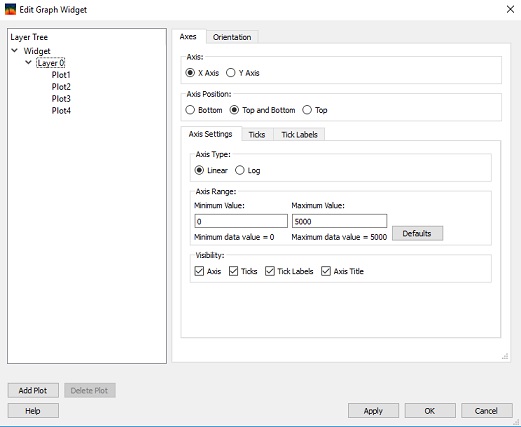
When a plot is selected the right dailogue updates to the properties dialogue of the selected plot. This is true for both line plot and contour plot property dialogues.
Users are also able to delete plots by selecting the plot one wishes to delete from the layer tree and hitting the Delete Plot button located below the layer tree.
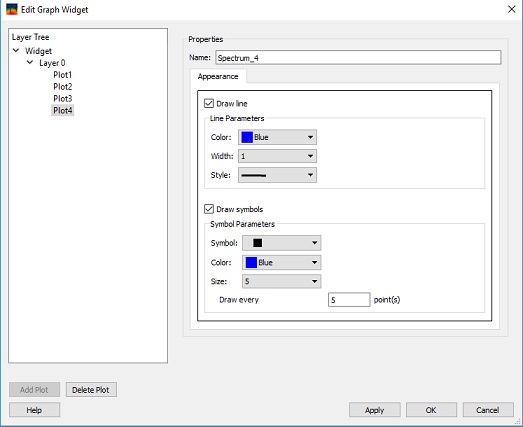
| Copyright © 2000-2023 Prism Computational Sciences, Inc. | PrismPLOT |