

| CONTENTS | GLOSSARY | SUBJECT INDEX | SEARCH DOCUMENTATION |
A list of plot items that are contained in the active plot window is show on the left side of the Main Window.
For windows containing line plots (e.g., Spectrum), multiple plots items may be contained in a given plot window. For contour plots, there is just one plot item in a plot window.
To edit the properties of the plot item, either double-click on it, or right-click and select the Edit menu item. When this is done, the Plot Item Properties panel is displayed.
When showing time-gated images and spectra, the Plot Items List (on the left panel) also shows the time gate index. To display a different time gate in the plot widget, right-click on the plot item, and select the Set Image Time Gate menu item.
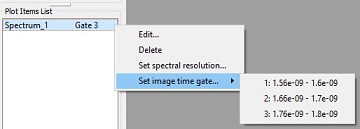
| Copyright © 2024 Prism Computational Sciences, Inc. | SPECT3D 20.5.0 |