

| CONTENTS | GLOSSARY | SUBJECT INDEX | SEARCH DOCUMENTATION |
This section contains information the preferences dialogue of SpectraPLOT
Simulations:
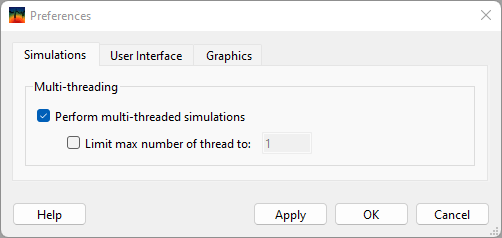
The first tab of the preferences window is to control the multi-threading of the calculations performed. The option is enabled by checking the Perform multi-threading simulations box. To limit the number of processors used, check the Limit max number of threads to checkbox and enter the number to be used. If this box is not checked or if the number entered exceeds the number of processors available, all all available processors will be used.
User Interface :
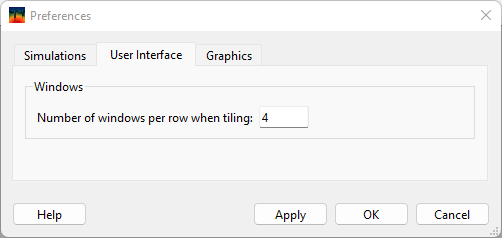
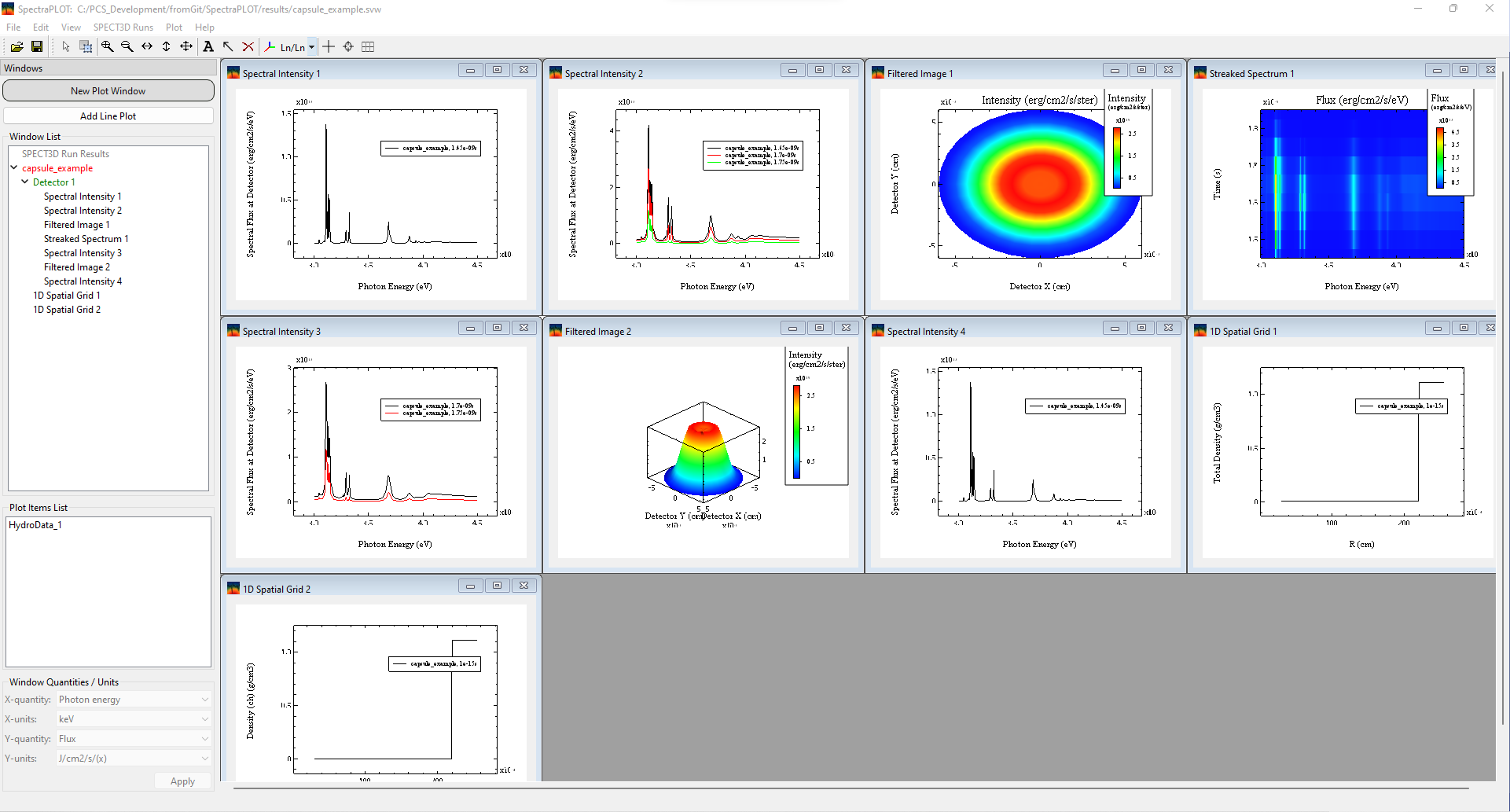 The second tab is the User Interface tab. This tab allows the users to set the number of windows per row when using the tiling feature.
The second tab is the User Interface tab. This tab allows the users to set the number of windows per row when using the tiling feature.
Graphics:
The third tab is the Graphics tab and controls the default plot legend titles of each new plot generated. The settings of this tab are saved and will be used for each new line plot in each new instance of SpectraPLOT until changed.
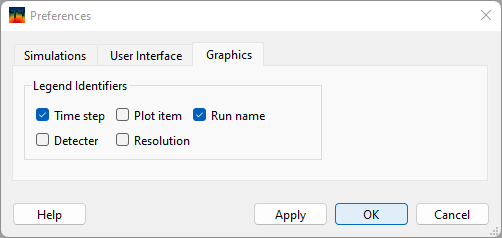
The options include
| Copyright © 2024 Prism Computational Sciences, Inc. | SPECT3D 20.5.0 |