
Example: Radjet
Setting up the Plasma Properties
Click on the Plasma Properties button, or the Next button from the
Geometry properties.
- Plasma Properties:
- Total Material Density: select DENSITY from the drop-down list in
the combo box. Leave the default units of g/cm^3.
- Electron Temperature: select TEMPERAT from the drop-down list in
the combo box. Leave the default units of deg-K.
- Node Positions:
- Grid Type: Leave the default setting of Static.
- R: Leave the default variable X.
- Z: Leave the default variable Y.
- Units: Leave the default units of cm.
- Material Fractions:
- Model: Leave the default model type of Volume Fraction.
- Material Fractions: Scroll down the list and check VOLFRC1,
VOLFRC2, VOLFRC3, and VOLFRC4.
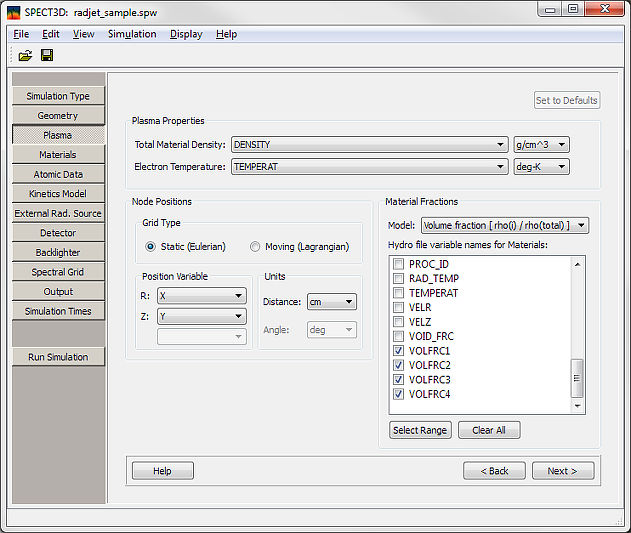
Next
| Copyright
© 2024 Prism Computational Sciences, Inc. |
SPECT3D 20.5.0 |

