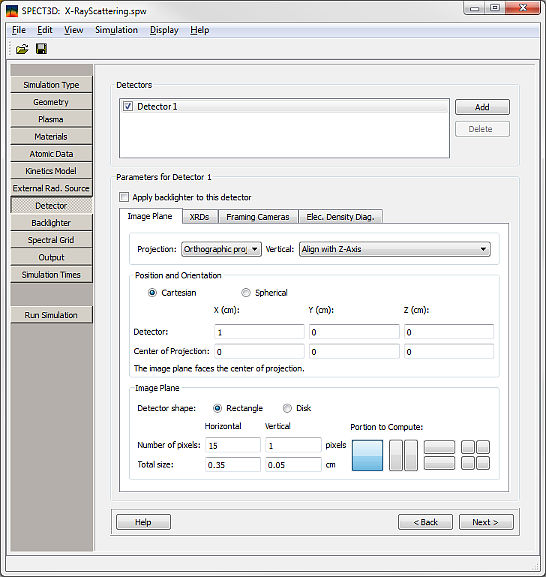Example: X-Ray Scattering
Setting up the Image Plane
Click on the Image Plane tab.
Image Projection:
- Projection: Select Orthographic projection to view parallel rays.
- Vertical: Select Align with Z Axis to align the vertical direction of
the detector with the z axis.
Position and Orientation:
- Leave the default coordinate setting of Cartesian.
- For the position of the center of the detector enter 1 (X), 0 (Y), and 0
(Z).
- For the position of the center of projection enter 0 (X), 0 (Y), and 0 (Z).
Image Plane:
- For Detector shape select Rectangle.
- Number of pixels: Enter 15 (Horizontal) and 1 (Vertical).
- Total size: Enter 0.35 (Horizontal) and 0.05 (Vertical).
- Portion to Compute: Leave the default setting of the whole image (the leftmost button).
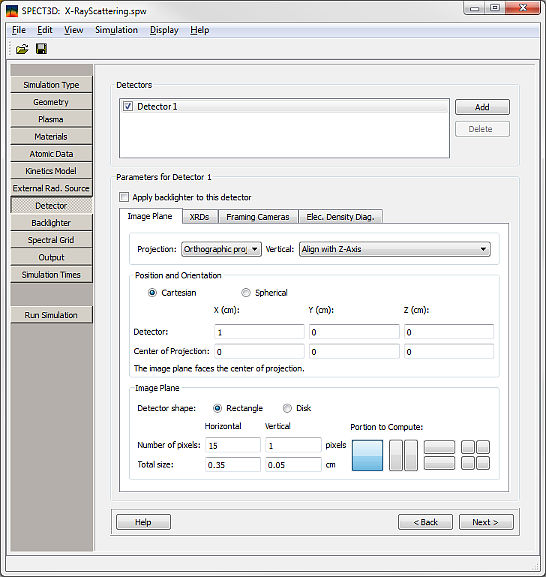
Next
| Copyright
© 2024 Prism Computational Sciences, Inc. |
SPECT3D 20.5.0 |