

| CONTENTS | GLOSSARY | SUBJECT INDEX | SEARCH DOCUMENTATION |
Click on the Backlighter button or on the Next button on the Detector page.
Backlighter Spectral Type: select X-ray scatt. source. In X-ray Scattering Source Parameters: press the Set Parameters button and configuring the inputs as described below.
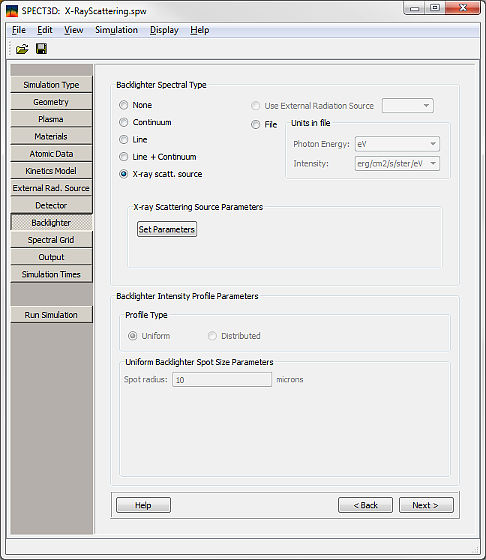
| Copyright © 2024 Prism Computational Sciences, Inc. | SPECT3D 20.5.0 |