

| CONTENTS | GLOSSARY | SUBJECT INDEX | SEARCH DOCUMENTATION |
The Geometry setup widget is used to specify the geometry of the plasma. This is the geometry used in the radiation-hydrodynamics (or PIC) simulation. (This widget is not displayed in the case of a single-cell plasma calculation.)
The options available depend on the number of dimensions (1-D, 2-D, or 3-D) specified in the hydro output file.
In SPECT3D, the plasma is restricted to have a finite volume in 3-D space. Thus, in certain geometries, the physical bounds for certain variables must be specified. For instance, for a 1-D cylindrically symmetric plasma, the minimum and maximum extent of the plasma in the z-direction must be specified. And in 1-D planar geometry (where x is the independent variable), the bounds for the y- and z-directions must be specified.
For selected geometries, there are options available to "transform" the grid contained in the hydro output file to a grid based on symmetry assumptions. These options are detailed below.
The table below summarized the available geometries and options.
Dimensions |
Geometry |
Specify Bounds For |
Grid Transformation Options |
1-D |
Planar (x) |
y, z |
- |
1-D |
Cylindrical (r) |
z |
- |
1-D |
Spherical (r) |
- |
- |
2-D |
Cartesian (x,y) |
z |
Repeat disk sector about z-axis 1 |
2-D |
Cylindrical (r,z) |
- |
z = 0 plane reflection3 Reduce 2-D Cylindrical RZ to 1-D Spherical 4 |
3-D |
Cartesian (x,y,z) |
- |
Repeat disk sector about z-axis 1 Cartesian plane reflections 2 Reduce 3-D XYZ to 2-D RZ 5 |
1 Repeat disk sector about z-axis: This option is typically used when a radiation-hydrodynamics calculation is performed for one sector of a disk-like plasma (i.e., a pie slice). In SPECT3D, this sector is then duplicated N times (N = number of sectors) using evenly-spaced rotations about the z-axis. When using this option, a box will be shown where the user enters the number of sectors to be used.
2 Cartesian plane reflections: The plasma can be reflected across the xy-, yz- and xz- planes. An offset from each requested plane can be entered:
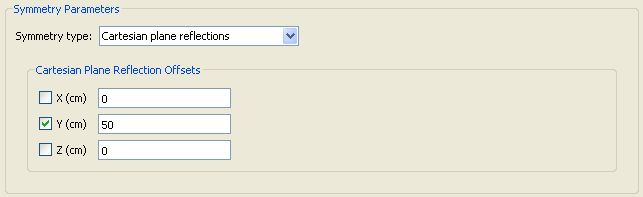
3 z = 0 plane reflection: For 2-D cylindrical RZ geometry, the plasma can be reflected across the z = 0 plane.
4 Reduce 2-D cylindrical RZ to 1-D spherical: This special case option is can be used when a 2-D radiation-hydrodynamics calculation is performed to simulate a 1-D spherical plasma (in which case a single strip of volume elements in the non-radial dimension is used).
5 Reduce 3-D XYZ to 2-D RZ: This special case option is can be used when a 3-D radiation-hydrodynamics calculation is performed to simulate a 2-D RZ plasma (in which case a single wall of volume elements in the radial dimension is used).
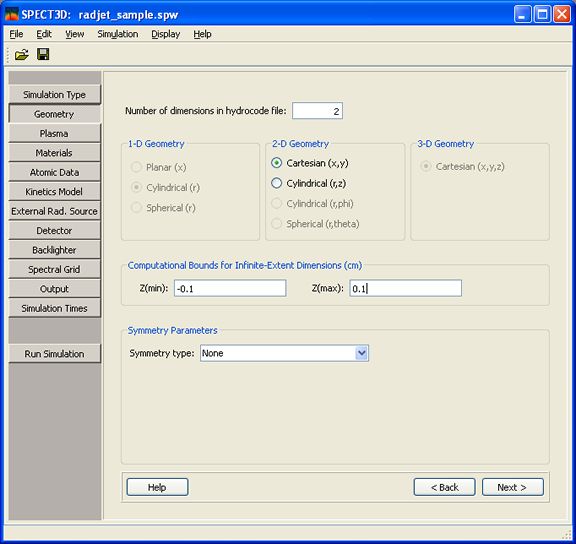
LOS-Grid intersection calculation: For either 2-D R-Z or 3-D Cartesian grids, if the intersection model set on the Simulation Type widget is Evaluate for Individual Elements, the grid can be split into sectors (or groups) of volume elements to speed the calculation of ray intersections with the plasma grid. To do this, click on the Divide Spatial Grid Into Sectors check box and enter the number of cells that will be used along each dimension of the sector. For complex grids with many volume elements, using a modest number of sector cells (e.g., 5 - 10) is recommended.
| Copyright © 2024 Prism Computational Sciences, Inc. | SPECT3D 20.5.0 |