

| CONTENTS | GLOSSARY | SUBJECT INDEX | SEARCH DOCUMENTATION |
The Plasma widget is used to specifying the plasma spatial grid properties (e.g., temperature and density distributions).
While SPECT3D is typically used to compute simulated radiation diagnostics for multi-volume element spatial grids, it is also possible to compute the radiative properties for a single volume element. For information on how to do the latter, see Single Cell Plasma Properties Setup.
When plasma properties are based on hydrocode output (or output from a PIC code or PlasmaGEN), the purpose of the Plasma setup widget is to map variable names in the hydrocode output file to physical properties to be used by SPECT3D.
SPECT3D is currently supported to read in the following types of hydrocode output:
In addition, EXODUS-formatted files can be generated for use in SPECT3D by using the GridCONVERT application. This can be done for LSP PIC code output, as well as generating multi-timestep EXODUS files based on PlasmaGEN output.
For hydro files generated with HELIOS or PlasmaGEN, the Set To Defaults button can be used to select the variables automatically.
For example, the variables names written to EXODUS files generated by the HELIOS 1-D radiation-hydrodynamics code are:
Quantity |
EXODUS Variable Name |
Units |
Electron temperature |
ELEC_TEMPERATURE |
eV |
Total material density |
MASS_DENSITY |
g/cm3 |
Position |
NODE_R(t) |
cm |
Volume fraction - Material # 1 |
VOL_FRACTION_01 |
- |
Volume fraction - Material # 2 |
VOL_FRACTION_02 |
- |
In this example, values contained in the ELEC_TEMPERATURE dataset of the EXODUS file will be mapped to the electron temperature used by SPECT3D.
Items to be mapped in the Plasma Properties box are:
For each of these items, the units of the data contained in each of these datasets can be specified.
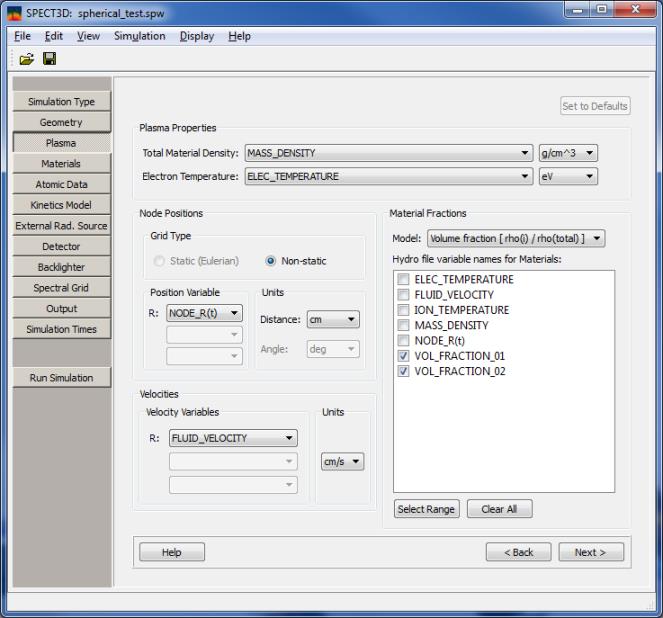
Quantities in the Node Positions box are used to identify node positions in the plasma grid.
For Grid Type, options are:
In the Static grid case, node positions and connectivity datasets are only written once to the EXODUS file, whereas in the Non-Static case, the node position and connectivity datasets are written at each simulation time.
For EXODUS files, SPECT3D looks to see if time-dependent node data is available. If it is, the Non-Static option is used.
The Position Variables are used to specify the hydro output dataset variable names that correspond to the node positions. The number of variables to be specified is equal to the number of spatial dimensions for the grid.
Units for the node position dataset are specified used the Distance box.
The Materials Fractions box is used to specify how material fraction in each volume element in the hydro data file. The two options for specifying the amount of material in each volume element are:
For each material, the hydro dataset variable name used to specify the material volume fraction (or partial density) must be mapped to the corresponding SPECT3D material defined in the Materials setup widget. The list box at the bottom right of the Plasma setup widget shows a list of EXODUS variable names. Click the check box for each variable name that will be used in mapping EXODUS materials to SPECT3D materials.
If hot electrons are present in the hydro file, an option to include them in the calculation will be shown:
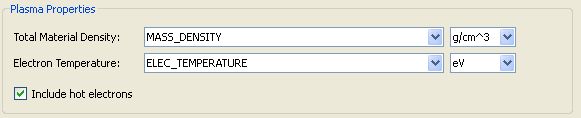
| Copyright © 2024 Prism Computational Sciences, Inc. | SPECT3D 20.5.0 |