

| CONTENTS | GLOSSARY | SUBJECT INDEX | SEARCH DOCUMENTATION |
SPECT3D materials are modeled using two approaches:
DCA materials consist of one or more atomic elements. For non-DCA materials, pre-computed tabular data are based on plasmas containing one or more atomic elements, but the elements in non-DCA materials are not treated explicitly in SPECT3D simulations.
For non-DCA materials, SPECT3D supports the use of PROPACEOS opacity data files.
A multi-material SPECT3D simulation may consist of a mix of DCA and non-DCA materials.
The Materials setup widget is used to set up each of the SPECT3D materials for a simulation. A list of materials is shown in the box at the top of the widget. Materials can be added, deleted, or duplicated by pressing one of the buttons at the right of the box.
The parameters of individual materials are shown in the lower portion of the setup widget. To display and edit parameters for a particular material, click on the material in the box at the top.
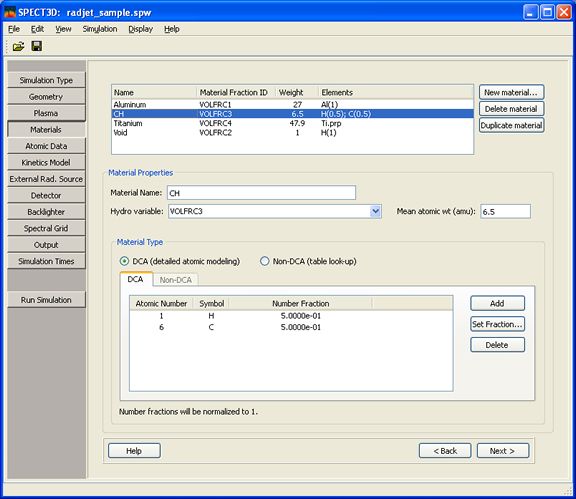
When a new material is added, it is given a default name, which can be edited.
For a SPECT3D simulation utilizing a hydrocode data file to specify plasma properties, the SPECT3D material must be mapped to the appropriate variable name from the hydrocode file that is used to define the fractional abundance of that material in each cell (e.g., see hydro dataset file material fractions). Each SPECT3D material must be mapped to a unique hydrocode file variable name, and each hydrocode file variable name must be associated with a SPECT3D material.
Enter the mean atomic weight of the material. This, along with the mass density, is used to compute the total number of atoms for each atomic species in each volume element.
Select the Material Type: DCA or non-DCA.
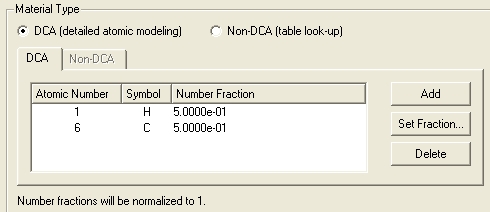
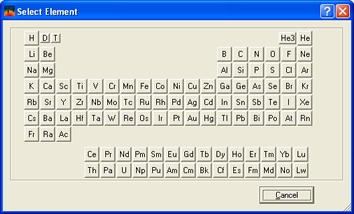

Alternatively, a constant value for the opacity can be specified by checking the Use constant opacity check box. In either case, a constant multiplier can be applied by checking the Use opacity multiplier check box.
| Copyright © 2024 Prism Computational Sciences, Inc. | SPECT3D 20.5.0 |