
| CONTENTS | GLOSSARY | SUBJECT INDEX | SEARCH DOCUMENTATION |
The LMJ TAS (Target Alignment System) Viewer displays the target as viewed from four camera angles used in the target alignment system of the LMJ target chamber.
To display the viewer, select the View | LMJ TAS Viewer menu item. This can also be done by clicking the Show NIF LMJ Viewer button (![]() ) on the Main Window Toolbar.
) on the Main Window Toolbar.
The parameters for the six views are:
Tab Name |
Polar Angle (deg) |
Azimuthal Angle (deg) |
16 - 9 |
16.0 |
9.0 |
90 - 13.5 |
90.0 |
13.5 |
90 - 103.5 |
90.0 |
103.5 |
90 - 193.5 |
90.0 |
193.5 |
90 - 283.5 |
90.0 |
283.5 |
164 - 189 |
164.0 |
189.0 |
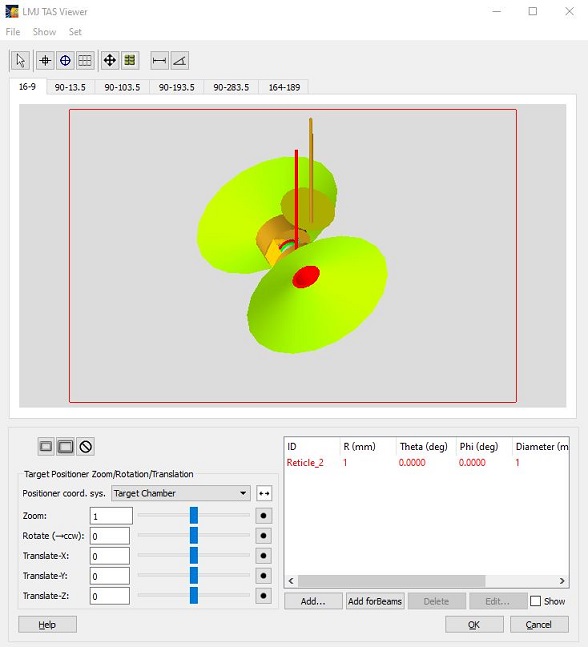
Camera views are changed by clicking on one of the following buttons:
The buttons (in order) show the views for the:
The view boundaries for are shown when camera zooming is utilized.
For more information, see Overview of Target Positioning Viewers.
| Copyright © 2000-2025 Prism Computational Sciences, Inc. | VISRAD 21.0.0 |