
| CONTENTS | GLOSSARY | SUBJECT INDEX | SEARCH DOCUMENTATION |
Target Positioning Viewers are provided for the following target chambers:
The Target Position Viewers display views from specific camera angles used for target alignment for each of the chambers.
The viewers also support specifying and displaying the location of reticles. For information on the use of reticles, see adding and editing reticles
By default, the viewers show only the Target Components. To show the Chamber Components, select the Show | Chamber Components menu item.
To view the Target Positioning Viewer, select the View | [X-TVS/Y-TVS, NIF TAS, or LMJ TAS] Viewer menu item. This can also be done by selecting the Show [X-TVS/Y-TVS, NIF TAS, or LMJ TAS] Viewer button (![]() ) on the Main Window Toolbar.
) on the Main Window Toolbar.
For more information on display tools for the Target Positioning Viewers, see:
Tool buttons at the top of the Target Positioning Viewer are used to control mouse behavior and target component information.
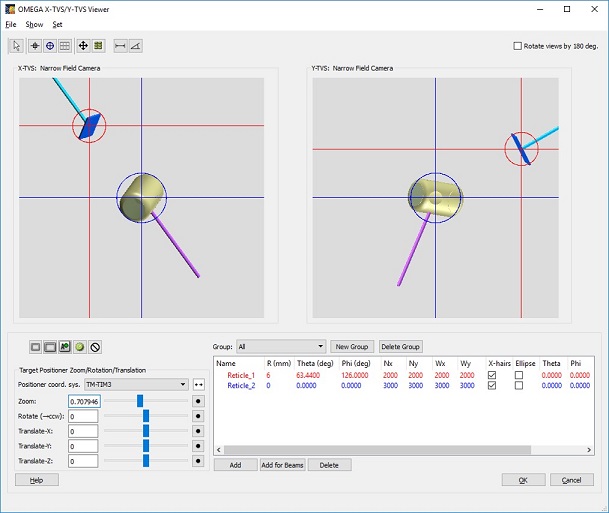
Menus
The following menu features are supported in the Target Positioning Viewers:
Options for the exported image size an any view include: original size, custom number of pixels, and percentage of original size.
When using the Export All menu item, all views are exported to image files with one operation. The user specifies the image size (which is applied to all images), and the base file name. Each view name is then applied to base file name (e.g., for a base name of "test", the OMEGA TVS view file names are "test_X-TVS.jpg" and "test_Y-TVS.jpg").
| Copyright © 2000-2025 Prism Computational Sciences, Inc. | VISRAD 21.0.0 |