
| CONTENTS | GLOSSARY | SUBJECT INDEX | SEARCH DOCUMENTATION |
VISRAD supports simulating the X-TVS/Y-TVS views for specific cameras for the OMEGA and OMEGA-EP chambers.
To display the X-TVS/Y-TVS Viewer, select the View | X-TVS/Y-TVS Viewer menu item.
Camera views are changed by clicking on one of the following buttons:
The buttons (in order) show the views for the:
The selected camera name appears just above the X-TVS and Y-TVS views.
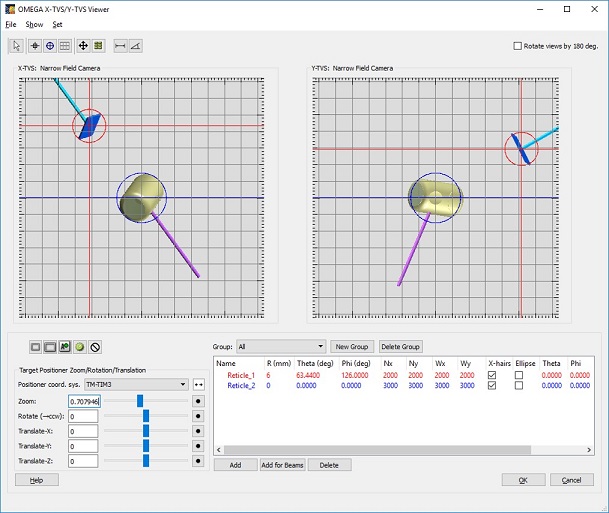
The field of views for the OMEGA and OMEGA-EP cameras are given in the table below:
| Camera Name (OMEGA) | Resolution (mm/pixel) X-TVS | Resolution (mm/pixel) Y-YVS |
Field of View (w x h, mm) X-TVS |
Field of View (w x h, mm) Y-TVS | Array size (w x h, pixels) |
|---|---|---|---|---|---|
Narrow |
5.1046 x 5.0100 |
5.1203 x 4.9963 |
10.454 x 10.261 |
10.486 x 10.232 |
2048 x 2048 |
Wide |
24.1196 x 24.0211 |
24.1371 x 24.0500 |
49.397 x 49.195 |
49.433 x 49.254 |
2048 x 2048 |
Smart |
78 |
78 |
50 x 37.5 |
50 x 37.5 |
640 x 480 |
HS Video |
10 |
10 |
12.8 x 10.2 |
12.8 x 10.2 |
1280 x 1024 |
| Camera Name (OMEGA EP) | Resolution (mm/pixel) X-TVS | Resolution (mm/pixel) Y-TVS | Field of View (w x h, mm) X-TVS | Field of View (w x h, mm) Y-TVS | Array size (w x h, pixels) |
|---|---|---|---|---|---|
Narrow |
4.9205 x 4.9048 |
4.9140 x 4.9048 |
4.921 x 4.905 |
4.914 x 4.905 |
1000 x 1000 |
Wide |
14.9343 x 14.9098 |
14.8721 x 14.8699 |
30.585 x 30.535 |
30.458 x 30.454 |
2048 x 2048 |
In the case of the Smart camera, the VISRAD view is rotated 24.9 degrees to be consistent with the actual camera orientation.
When selecting a camera button, the field of view is set to the specifications for that camera, and the Zoom factor (slider) is set to 1. The zoom can be adjusted, but note that a zoom factor of 1 corresponds to the correct field of view for the selected camera.
The X-TVS and Y-TVS views in the X-TVS/Y-TVS Viewer can be rotated 180 degrees so as to be consistent with the view seen in the OMEGA Operations room. This is done using the check box in the upper right portion of the X-TVS/Y-TVS Viewer.
For grayscale rendering, lighting in the displays can be turned Off to more accurately simulate the actual X-TVS/Y-TVS viewing. To adjust color and lighting, use the Set | Color/Lighting menu item in the X-TVS/Y-TVS Viewer. The default rendering settings for the X-TVS/Y-TVS Viewer are Grayscale and Lighting Off.
When exporting an image for one of the OMEGA X-TVS/Y-TVS Camera Views, the default number of pixels is normally the resolution of the corresponding camera.
For OMEGA and OMEGA-EP, "silhouette" images for the Narrow and Wide camera X-TVS and Y-YVS views can be generated. These images have a transparent background so that they can be overlaid on the LLE TVS. To generate these images, select the File | Export Image | 1-Bit N/W Views menu item. Characteristics of the silhouette images include:
For more information, see Overview of Target Positioning Viewers.
| Copyright © 2000-2025 Prism Computational Sciences, Inc. | VISRAD 21.0.0 |