
| CONTENTS | GLOSSARY | SUBJECT INDEX | SEARCH DOCUMENTATION |
In the Target Positioning Viewers, the magnification, rotation, and translation of the target in the displays can be adjusted using the viewing controls in the lower left portion of the viewer.
The views in the Target Positioning Viewer support target manipulation using multiple Target Mounts. The views support rotation about a Target Mount, and x,y,z-translation using the coordinate system defined by the Target Mount.
Prior to VISRAD 12.0.0, an attempt was made to automatically detect Stalk objects (i.e., a Cylindrical or Cone object used to model stalks that hold targets). This has been updated to allow users to specifically designate a target component to be a Stalk object in the Object Parameters Dialog.
Stalk objects are used to map the position of a target component set up in the Main Graphics Window to the Target Positioner Rotation/Translation controls used in the Target Positioning Viewer. Without this mapping, views in the Target Positioning Viewer would become inconsistent with the target grid in the Main Graphics Window when the axis of a Stalk object did not point at TCC. Knowledge of the Stalk object axis location is needed because the Target Positioning Viewer supports rotations and translations applied to any specified Target Mount. (See Designating Target Components as Stalks for more details.)
When a Cylinder or Cone object is designated to be a Stalk object, target components connected to the Stalk (i.e., have a Reference Coordinate System that depends either directly or indirectly on the Stalk) are rotated about the Stalk axis. If no object is designated as a Stalk object for a Target Mount, the axis of rotation for the Target Mount is used (which is defined by a line from TCC to the center of the Target Mount port).
It is possible to reset the Reference Coordinate System for one or more Target Components to one of the Target Mounts by selecting the objects in the Target Components List, and then selecting the right-click menu item Attach to Target Mount.
To rotate or translate target components which utilize a given Target Mount, or the Target Chamber, as their Reference Coordinate System, set the Positioner Coordinate System to the appropriate Target Mount or to "Target Chamber." The list of available Target Mounts that can be selected is determined by which Target Mounts are used by target components as a Reference Coordinate System (see Setting Object Position Parameters).
To adjust the magnification, move the Zoom slider. To reset the magnification, press the button at the right of the slider.
To move the view up/down or left/right, select the translation button (![]() ) at the top of the viewer, and move either the view with the mouse.
) at the top of the viewer, and move either the view with the mouse.
The buttons with solid dots located to the right of the sliders can be used to reset the rotation angle and translation offsets of the target positioner.
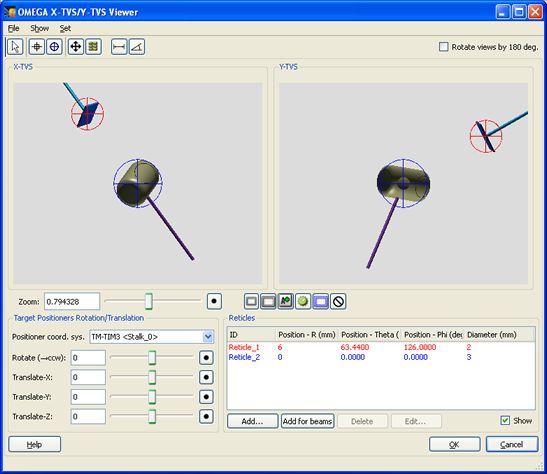
| Copyright © 2000-2025 Prism Computational Sciences, Inc. | VISRAD 21.0.0 |