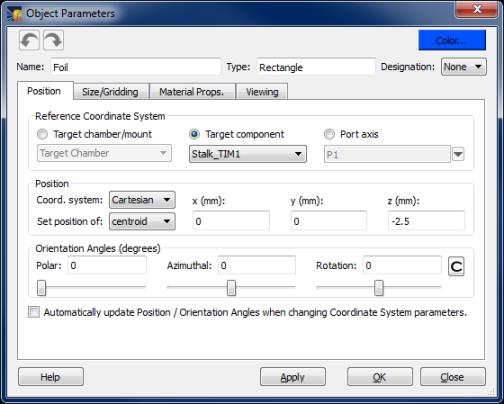

| CONTENTS | GLOSSARY | SUBJECT INDEX | SEARCH DOCUMENTATION |
Parameters for each target component, or "object", are edited using the Object Parameters Dialog.
When adding a new object to the target grid, the Object Parameters Dialog is displayed and a default name is provided. The name can be modified.
Each object in the target grid must have a unique name.
The object's color can be modified by pressing the Color button. This color is used when the displaying the grid (using Display | Grid).
An object's Designation gives it a special status. A Cylinder or a Cone can be designated to be a Stalk object. This designation is used to map the position of a target component that is used to represent a stalk in an experiment (set up in the Main Graphics Window) to the Target Positioner Rotation/Translation controls used in the Target Positioning Viewer. Without this mapping, when the user utilizes a stalk that is offset from TCC (i.e., the axis of the stalk does not point at TCC), the determination of the location of the target mount axis is problematic.
To enter other object parameters, see:
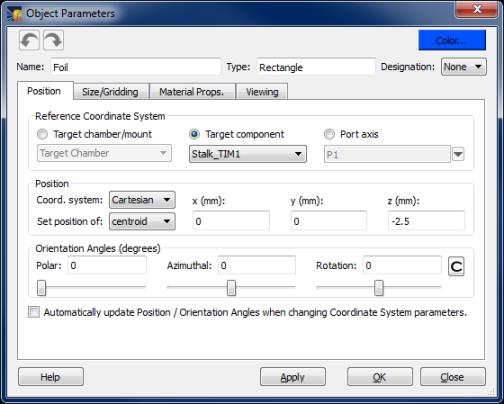
To edit parameters of multiple objects simultaneously, select the objects to be edited in the Target Components List, right-click with the mouse, and select one of the following:
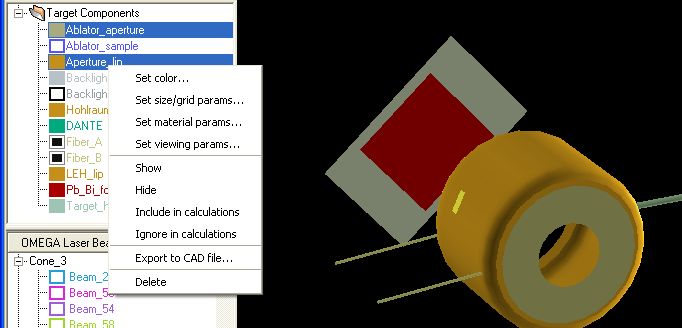
Setting Size/Grid parameters is only allowed if all objects selected are of the same object type (e.g., Sphere).
When multiple objects are selected, values are initially displayed in edit boxes if values of all objects are the same. Otherwise, the box is empty. Check boxes are "3-state", providing values for "checked", "unchecked", and "no state". For "no state", values pertaining to the check box are not saved for any of the objects being edited.
| Copyright © 2000-2025 Prism Computational Sciences, Inc. | VISRAD 21.0.0 |