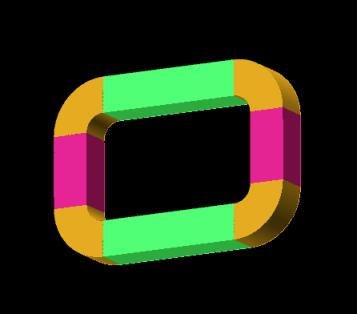

| CONTENTS | GLOSSARY | SUBJECT INDEX | SEARCH DOCUMENTATION |
A Multi-Element object is composed of multiple primitives (i.e., or Elements), which utilize a common set of parameters to specify their Position and Size/Gridding information. An example Multi-Element object, composed of 4 rectangles and 4 partial disks (each with a non-zero thickness), is shown below.
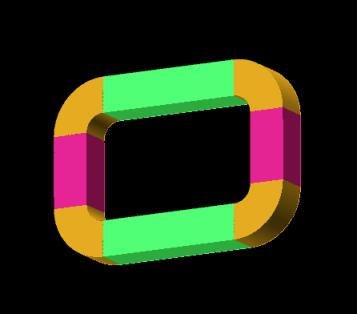
Elements which can be added to a Multi-Element target component include: Box, Cone, Cylinder, Disk, Polygon, Rectangle, Sphere, Spokes, Surface of Revolution, and Torus.
Elements for Multi-Element objects can be added, edited, duplicated, and deleted in the Elements tab of the Object Parameters Dialog. The color of the Elements can be set individually, or be overridden to use the color of the parent Multi-Element object.
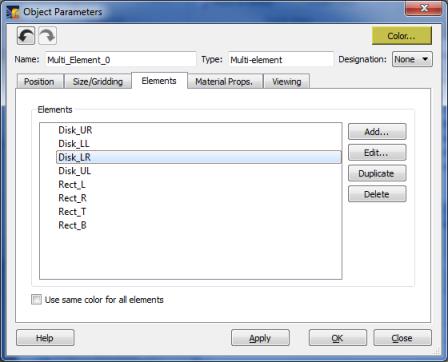
The Position and Size/Gridding parameters of individual Elements of a Multi-Element object can be edited much like editing any Target Components. To edit an Element, users can either double-click on the Element, or select the Element and click on the Edit button.
Each Element must have a unique name.
For Element of a Multi-Element object, analytic expressions can be used to specify Element Position and Size/Gridding parameters (see below right), where the function variables are those of the parent Multi-Element object. That is, in the Position and Size/Gridding tabs of the Element Parameters dialog, analytic expressions can be entered using the variables LA, LB, LC, LD, LE, LF and NA, NB, NC, ND, which are the variable names shown in the Size/Gridding tab of the parent Multi-Element object (see below left).
When the values of the Size/Gridding parameters of the parent Multi-Element object (LA, LB, ...) are changed, the Position and Size/Gridding values of each of its child Elements are automatically changed. Using this approach, relatively complex objects can be easily built and modified.
Analytic expressions can also be used for the position values on the Position tab of the Element Parameters dialog. However, only numerical values can be used for the Orientation Angles.
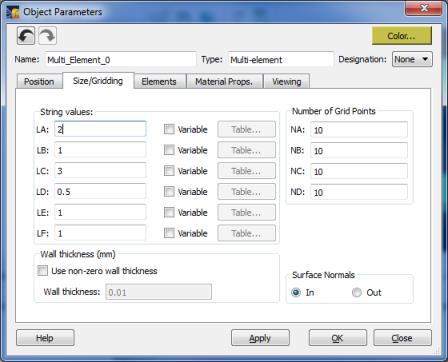
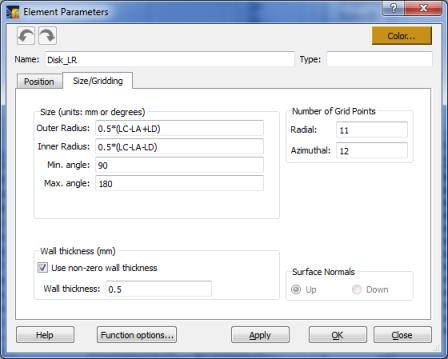
Like other types of Target Components, Multi-Element objects can be stored in a user's Target Components Library for later re-use.
| Copyright © 2000-2025 Prism Computational Sciences, Inc. | VISRAD 21.0.0 |