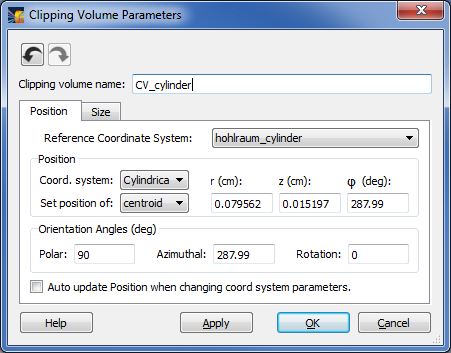

| CONTENTS | GLOSSARY | SUBJECT INDEX | SEARCH DOCUMENTATION |
Parameters on the Position tab are used to specify the position and (angular) orientation of a Clipping Volume.
The Clipping Volume's position and orientation can be specified in the coordinate system of the Target Component it is clipping, the Target Chamber coordinate system, or the coordinate system of any other Target Component. When clipping by an existing Target Component, the default Reference Coordinate System is the coordinate system of that Target Component, and a coordinate system transformation is performed so that the Clipping Volume is at the same location as the Target Component.
In the Position box, the user specifies the position of the Clipping Volume's centroid, or in the case of a Cylinder, Cone, Sphere, or Geodesic Sphere, its Top or Bottom. This can be done in Cartesian, cylindrical, or spherical coordinate system geometries.
In the Orientation Angles box, the user can specify the orientation of the Clipping Volume. This is done using the Polar and Azimuthal angles. See Specifying Orientation Angles for definitions, and details on setting these angles.
When changing the Reference Coordinate System, it is possible to have the Position and Orientation Angles automatically re-computed. To do this, check the box at the bottom of the Position tab prior to changing the Reference Coordinate System. The new values are then automatically entered in the boxes when the coordinate system is changed.
Position values are typically entered in units of cm (or degrees in the case of angles). To change the default units used to specify position, go to the User Interface tab of the Preferences dialog.
| Copyright © 2000-2025 Prism Computational Sciences, Inc. | VISRAD 21.0.0 |