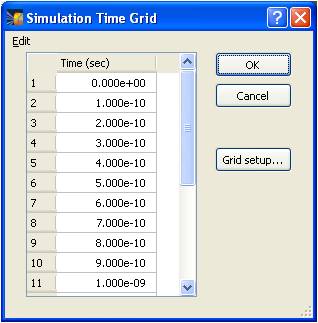

| CONTENTS | GLOSSARY | SUBJECT INDEX | SEARCH DOCUMENTATION |
To set up the simulation time grid, press the Table button in the Time Selector region of the main window.
Times can either be directly entered into the table, or pressing the Grid Setup button.
The Edit menu supports inserting and deleting rows, as well as clearing the entire table.
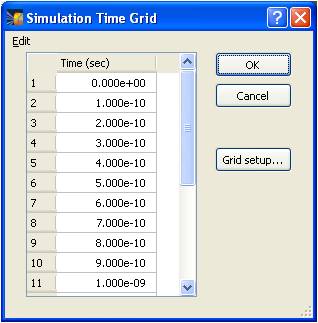
To add uniformly-spaced (either linearly or logarithmically) times to the time grid, enter the minimum and maximum time values, along with the number of new points to add.
Upon saving, simulation times are automatically sorted, and duplicate points are removed.
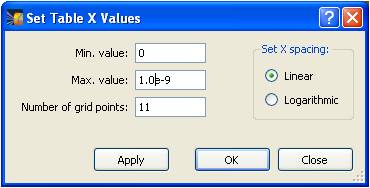
| Copyright © 2000-2025 Prism Computational Sciences, Inc. | VISRAD 21.0.0 |