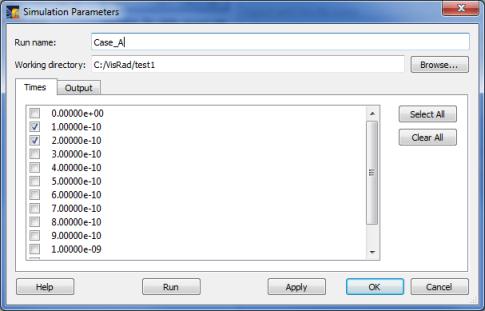

| CONTENTS | GLOSSARY | SUBJECT INDEX | SEARCH DOCUMENTATION |
Steps in configuring a VISRAD simulation include:
The working directory is the directory to which output files from a VISRAD simulation are written. The run name is used in setting the names of the surface element and power summary data files, and in setting default file names for the incident spectra output files for individual surface elements.
A simulation can be performed for all times in the simulation time grid or a subset of them. Simulation times are selected by checking the box to the left of the time (shown in seconds) in the Times tab.
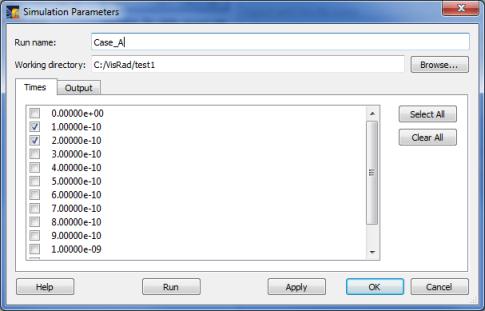
The Output tab is used to specify that time-dependent surface element and power summary data, as well as incident spectra on specified surface elements, are to be written to files.
Separate surface element data (*.sed) files and power summary data (*.psd) files are written at each time step in the simulation. The file name is based on the run name and time step counter. The time- and frequency-dependent incident flux data is written to a single file for each surface element.
The contents of the surface element data files are the same as those generated from the Surface Element Properties widget (exported using its File | Save Data All Objects menu item).
The contents of the power summary data files are the same as those displayed in the Power Summary widget.
Buttons in the Individual Surface Elements box perform the following functions:
The latter provides a convenient way of changing the file names for all surface elements when performing a new run.
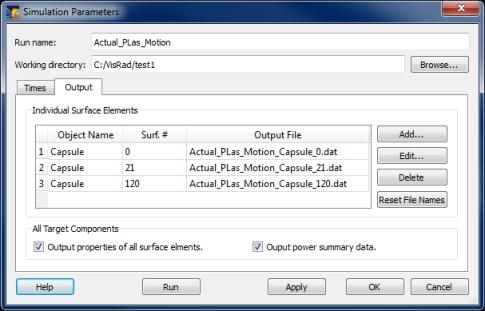
When adding a new surface element, the surface is identified by the object
name and the surface element index. The surface element index can be obtained by setting the mouse mode in the Main Window to Select Surface for Data Output (![]() ), and then selecting the surface element with the left mouse button.
), and then selecting the surface element with the left mouse button.
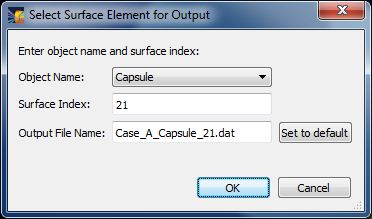
| Copyright © 2000-2025 Prism Computational Sciences, Inc. | VISRAD 21.0.0 |