
| CONTENTS | GLOSSARY | SUBJECT INDEX | SEARCH DOCUMENTATION |
Rulers (with tick marks) and Grid Lines can be displayed in the Main Graphics Window and the Target Positioning Viewers.
To view the ruler/grid lines, select the Show | Rulers / Grid Lines menu item. Alternatively, the ruler visibility tool button (![]() ) can be used to toggle the visibility of the ruler and grid lines.
) can be used to toggle the visibility of the ruler and grid lines.
To edit the characteristics of the Ruler and Grid Lines (e.g., color, line width, stipple pattern), select the Set | Ruler Properties menu item at the top of either the Main Graphics Window or Target Positioning Viewer.
The parameters used for ruler in the Main Graphics Window are saved to the workspace file.
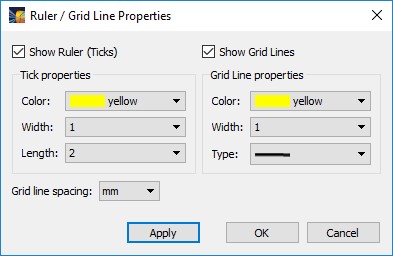
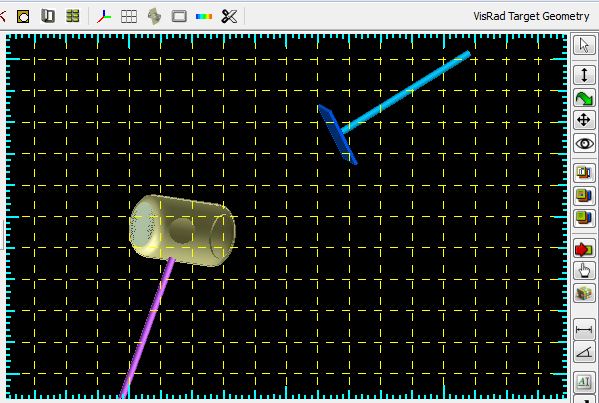
| Copyright © 2000-2025 Prism Computational Sciences, Inc. | VISRAD 21.0.0 |