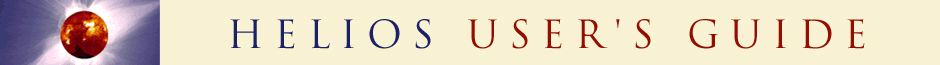
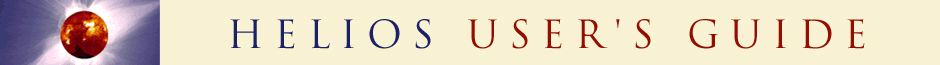
| CONTENTS | GLOSSARY | SUBJECT INDEX | SEARCH DOCUMENTATION |
User-specific preferences can be specified by selecting Edit | Preferences.
At startup, HELIOS loads data from the preferences file. Data subsequently read in from workspace files supersedes the preferences data.
If there is no preferences file, warnings are given if the environment variables are not set and the default directory paths are shown, with a warning if they don't exist.
Data Directories tab
The directory locations in the Data Directories tab are used when selecting a PROPACEOS or SESAME Library location on the EOS or Opacity tab of the Spatial Grid widget, or an Atomic Data Library location containing Default Atomic Model files for a DCA material in the Set Composition widget.
On Windows platforms, the Default directory locations are based on environment variables set for the PROPACEOS, SESAME, and Prism Atomic Data during installation of the data. The environment variable names are PCS_PROPACDATA_DIR, PCS_SESAME_DIR, and PCS_ATBASEDATA_DIR.
On Unix platforms (Linux, Mac), the Default directory locations are those specified by the user on the Unix Defaults tab (see below).
When selecting Other, users can specify a different location for a data library.
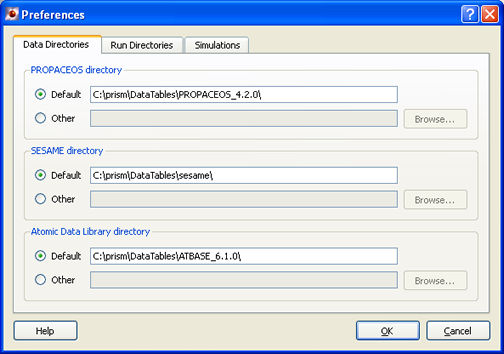
Run Directories tab
When opening a workspace, the default starting location for browsing for the workspace can be either the Last Accessed Directory (i.e., the last location where a workspace file was successfully read in), or a directory specified by the user.
The default location for writing output from a simulation can be either the Same as Workspace Directory or a directory specified by the user.
Simulations tab
On systems with more than one processor, some algorithms in the calculation can be run in parallel using multiple processors. Parallel processing options are enabled by checking the Use Parallel Processing box. Parallel options include:
- Algorithms for computing frequency-dependent opacities and radiative rates in a collisional-radiative (CR) calculation.
- The multi-group (non-CR) radiation transport algorithm.
To limit the number of processors used, check the Limit Number of Processors check box and enter the number to be used. If this box is not checked or if the number entered exceeds the number of processors available, all the available processors will be used.
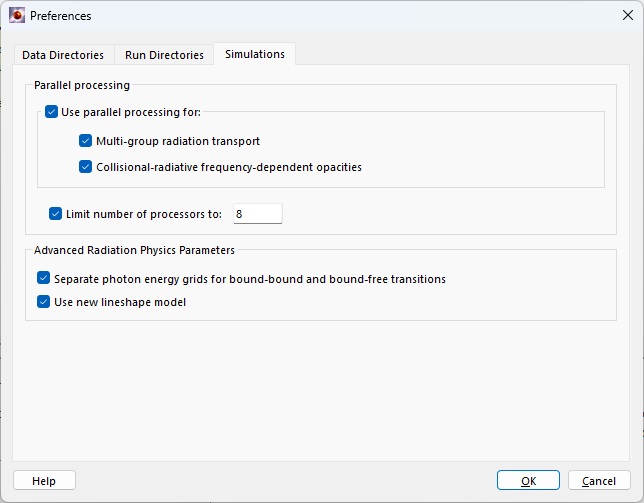
Unix Defaults tab
On Unix platforms (Linux, Mac), the Default directory locations for the PROPACEOS, SESAME, and Prism Atomic Data libraries are specified by the user on the Unix Defaults tab (as opposed to using environment variables as is done on Windows platforms). If the default directory structure is used, Helios will automatically detect versions later than the default ones and offer an option to set those as the default.
In addition, the directory containing the location of the AtomicModelBuilder application is specified.
| Copyright © 2002-2025 Prism Computational Sciences, Inc. | HELIOS 11.0.0 |