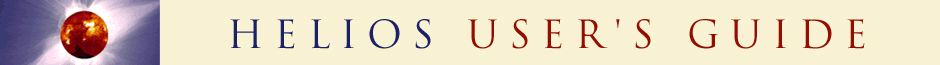
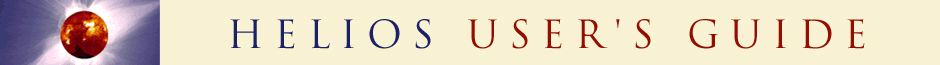
| CONTENTS | GLOSSARY | SUBJECT INDEX | SEARCH DOCUMENTATION |
After simulation parameters are set up, the simulation can be started by selecting the Simulation | Start menu item, or by pressing the Run Simulation button on the left side of the main window.
Prior to running a simulation, the zoning for the spatial grid must be set up, and the run name and run directory must be specified in the Set Run Parameters dialog. The progress of the simulation is shown in the Progress Monitor window.
The option to use parallel processing should be set up prior to running a simulation. This is done on the Simulations tab of the Preferences dialog. The magnitude of the speedup obtained with parallel processing will vary depending on the nature of the simulation, the operating system being used and the number of processors available.
The simulation can be aborted by selecting Simulation | Abort menu item, or by pressing the Abort Simulation button in the progress monitor window.
A simulation may be run in batch mode from the command line. The syntax is:
MyPath/Helios.exe -b -i MyWorkspace.rhw [options] [arguments]
Required arguments:
Optional arguments:
| Copyright © 2002-2025 Prism Computational Sciences, Inc. | HELIOS 11.0.0 |