

| CONTENTS | GLOSSARY | SUBJECT INDEX | SEARCH DOCUMENTATION |
SPECT3D computes images, spectra and total radiation fluxes at a virtual detector. The detector is represented by either a rectangle (default) or a disk, which is subdivided into a number of pixels. SPECT3D supports computing the following at the detector plane:
In addition, detailed information about the plasma and its radiative properties along a given line of sight can be viewed using the Drilldown capability in SPECT3D Visualizer.
For an overview of how the flux at the detector is computed, see Appendix on SPECT3D Detector Fluxes.
When the Detector widget is first viewed, a default detector is present. The name of the detector can be changed by clicking on the already selected name. Detectors can be added or deleted by clicking on the Add or Delete buttons below the detector list. There must be at least one detector, and, at present, there can be a maximum of 5 detectors.
Click on a detector name to edit the parameters for that detector. A detector will be used in the simulation if the box next to the name is checked.
A backlighter (specified on the Backlighter widget) will be applied to the currently selected detector if the Apply backlighter to this detector box is checked
The Detector widget is used to set the detector position, viewing geometry, detector parameters, filter response functions, and the types of diagnostic calculations to be performed. The Detector Setup dialog contains four tabs (see below). Most of the key detector parameters are entered in the Image Plane tab. The XRD and Framing Camera tabs are used to enter filter response functions. Schlieren and shadowgraphy electron density diagnostics parameters are entered in the Electron Density Diagnostics tab.
When setting the detector position, viewing geometry, and backlighter position (if applicable), it is often useful to graphically view the relative orientation of these components relative to the plasma. This can help ensure that the detector is viewing the portion of the plasma intended to be viewed by the user. To display the detector-target orientation, see the Detector/Target View.
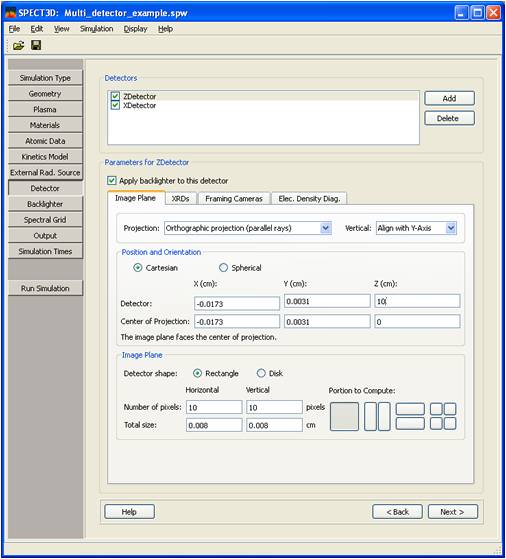
| Copyright © 2024 Prism Computational Sciences, Inc. | SPECT3D 20.5.0 |