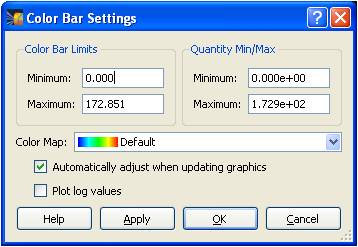

| CONTENTS | GLOSSARY | SUBJECT INDEX | SEARCH DOCUMENTATION |
A color bar is located in the Main Window just below the Main Graphics Frame. It is also possible to show a color bar as an overlay in the Main Graphics Frame (see Color Bars). The items below pertain to both color bars.
Limits for the color bar can be set by selecting Set | Color Bar. Alternatively, double-clicking on the color bar in the Main Window will also bring up the Color Bar Settings Dialog.
The user can set the minimum and maximum quantity values for the color scale. For convenience, the minimum and maximum values of the quantity being displayed are provided in the right portion of the dialog.
Color mapping may be performed using a logarithm scale. To do so, check the Plot Log Values box.
The color map utilized in the main graphics window can also be adjusted.
The user can also specify whether or not the color bar limits are automatically updated each time the display changes. To do so, check the Automatically Adjust When Updating Graphics box.
| Copyright © 2000-2025 Prism Computational Sciences, Inc. | VISRAD 21.0.0 |