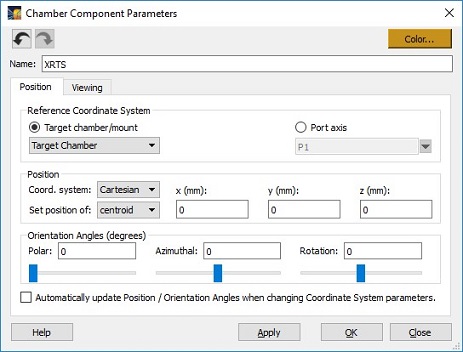

| CONTENTS | GLOSSARY | SUBJECT INDEX | SEARCH DOCUMENTATION |
Parameters for each chamber component are edited using the Chamber Component Parameters Dialog.
The component name and color can be edited. Each chamber component must have a unique name. The component's color can be modified by pressing the Color button.
To enter other parameters, see:
To edit parameters of multiple chamber components simultaneously, select the components to be edited in the Chamber Components List, right-click with the mouse, and select Set Viewing Params.
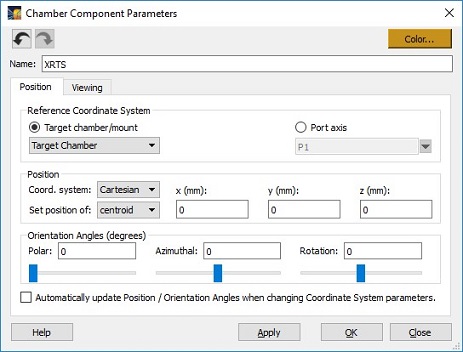
| Copyright © 2000-2025 Prism Computational Sciences, Inc. | VISRAD 21.0.0 |