
| CONTENTS | GLOSSARY | SUBJECT INDEX | SEARCH DOCUMENTATION |
The Orientation Angles Calculator can be used to compute the Polar and Azimuthal Orientation Angles entered in the Position tab of the Object Parameters Dialog. To access the tool, click on the (![]() ) button located on the right side of the Orientation Angles box.
) button located on the right side of the Orientation Angles box.
The Polar and Azimuthal angles define the orientation of the z-axis of a Target Component relative to its Reference Coordinate System.
To use the tool, specify the Start and End point positions for a direction vector that represents the z-axis of the object. These positions can be entered using a variety of different coordinate systems:
Note that when using a Port as a reference coordinate system, the origin of that coordinate system is at TCC, and the center of the port is at z = R(chamber).
When the Update button is clicked, the Polar and Azimuthal angles are computed and displayed. They can then be copied to the Object Parameters Dialog by clicking on the Copy Angles to Object Parameters button.
The distance between the Start and End points is also displayed.
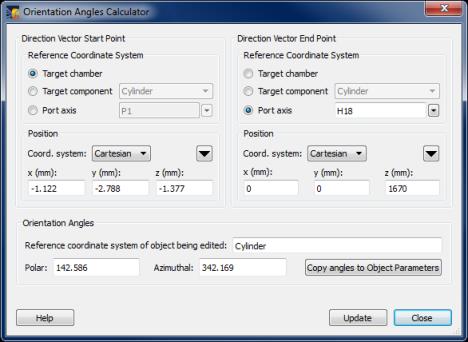
| Copyright © 2000-2025 Prism Computational Sciences, Inc. | VISRAD 21.0.0 |