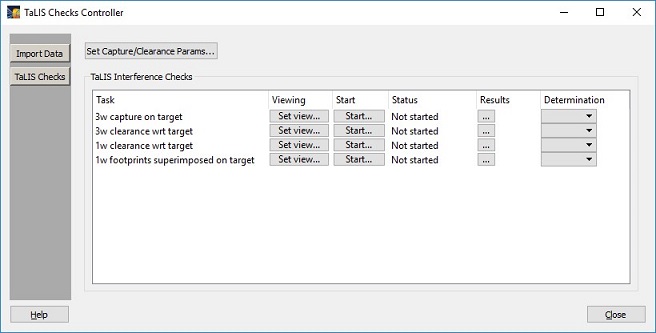

| CONTENTS | GLOSSARY | SUBJECT INDEX | SEARCH DOCUMENTATION |
VISRAD includes support for performing NIF TaLIS (Target and Laser Interaction Sphere) Interference Checks. To access the TaLIS Checks Controller, select the NIF-OPS | TaLIS Checks menu item.
Checks supported include:
Additional information relevant to performing NIF TaLIS checks is contained in:
The TaLIS Checks Controller dialog (shown below) can be used to perform assessments on each of the TaLIS checks.
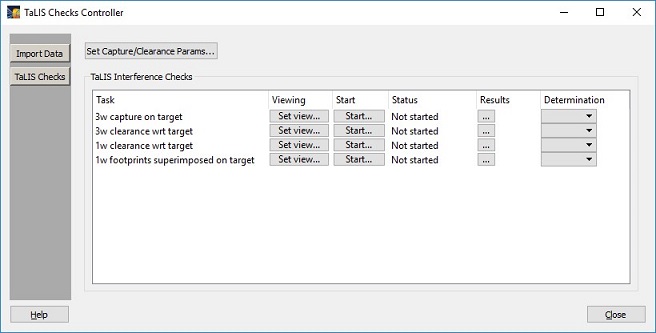
The Set View buttons set the default display in the Main Graphics Frame (100 x 100 mm, top down with phi=0 to right, phi=90 up on screen), and shows the relevant cones (3ω or 1ω).
The Start button is used to start the calculation. The status of the calculation is shown in the Status column. If potential issues are identified, Failed is shown in the status column; otherwise Passed is shown. Note that for 3w Clearance calculations, only Chamber Components can cause a Failed status. (Target Components are expected to the hit by laser beams.)
To show tabulated results relevant to the interference check in the Capture/Clearance Reports dialogs, click on the button in the Results column.
The Determination column allows the user to select whether the check passes or fails. It is anticipated that this information will be passed back to the NIF operations tools.
| Copyright © 2000-2025 Prism Computational Sciences, Inc. | VISRAD 21.0.0 |