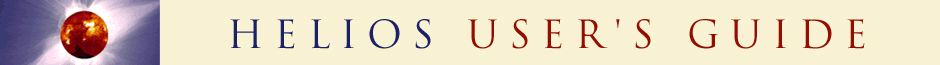
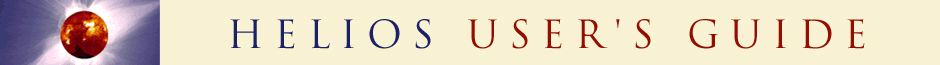
| CONTENTS | GLOSSARY | SUBJECT INDEX | SEARCH DOCUMENTATION |
HydroPLOT provides a convenient way to graphically display results from HELIOS simulations.
Selected data may be displayed against position, time, or photon energy.
For generating line plots of results, see Space-dependent plots, Time-dependent plots and Frequency-dependent plots.
Contour plots can also be used to examine a wide range of data. To generate contour plots, see Space- and Time-dependent plots, Time- and frequency-dependent plots, and Space/Time/Frequency-dependent plots.
Generated plots, along with the path to the associated hydro data file, can be saved in a HydroPLOT workspace file (*.hyw), enabling the state of the application to be restored when the workspace is opened.
HydroPLOT can be started by selecting either a hydro data file or a HydroPLOT workspace file. New workspaces or hydro data files can be openend using the File | Open Workspace or File | Open Hydro Data File menu items.
| Copyright © 2002-2025 Prism Computational Sciences, Inc. | HELIOS 11.0.0 |